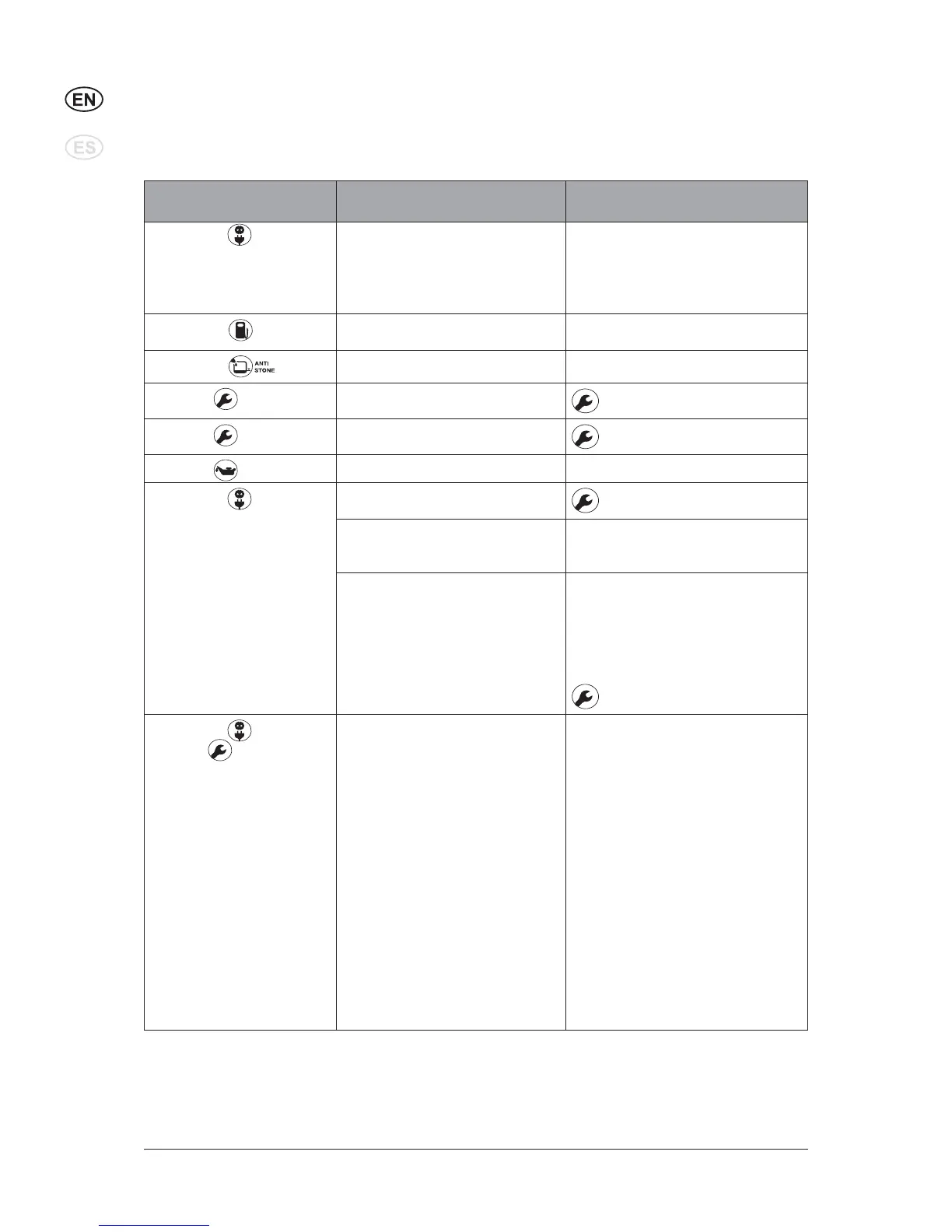18
1)
Options / model variants
Original instructions
NEPTUNE 3
Continued
8 Troubleshooting
8.1 Indications on Display
Indication light Cause Remedy
Green LED
ON
> Appliance ready for
operation.
When switching on, all the
LEDs light up once before
the motor is switched on.
Yellow LED
ON
> Fuel shortage • Top up fuel
Cold water operation possible
Yellow LED
fl ashing
> Alto AntiStone shortage • Top up Alto AntiStone
Red LED
fl ashing
> Service interval: Service due
in 20 hours
Contact Alto Service
Red LED
ON
> Service interval expired
Contact Alto Service
Red LED ON
> Pump oil low • Top up pump oil
Green LED
fl ashing
> Flow sensor fault Contact Alto Service
Cold water operation possible
> Water tap closed or water
shortage
• Required volume flow and
pressure see chapter 9.3 Tech-
nical Data
> Detergent tank empty • Top up detergent tank or set
detergent metering to „OFF“
> Pressure regulation on
the safety control block or
VarioPress-lance
1)
set to low
water volume
• Turn the twist grip on safety
control block or VarioPress-
lance
1)
to higher water volume
(see chapter 4.4)
> Machine scaled
Contact Alto Service
Green LED and
red LED fl ash
simultaneously
> Leakage or inadmissible op-
erating condition by short-time
operation
• After three times of short-time
ope ration the machine switch-
es off. Reset: Turn main switch
to position “OFF“, then start
again. Keep spray gun pressed
for longer than 3 seconds. If a
leak occurs causing the ma-
chine to start and stop briefl y
3 times, then the machine will
switch off.
> Spray gun leaking
•
Check Spray gun
> High pressure hose, coupling
or line system leaking
• Replace high-pressure hose,
retighten screw fi ttings
> Detergent tank empty • Top up detergent tank or set
detergent metering to „OFF“
> Water inlet fi lter dirty
•
Clean fi lter (see chapter 7.2.1)
> High-pressure pump drawing
in air
•
Repair leaks
