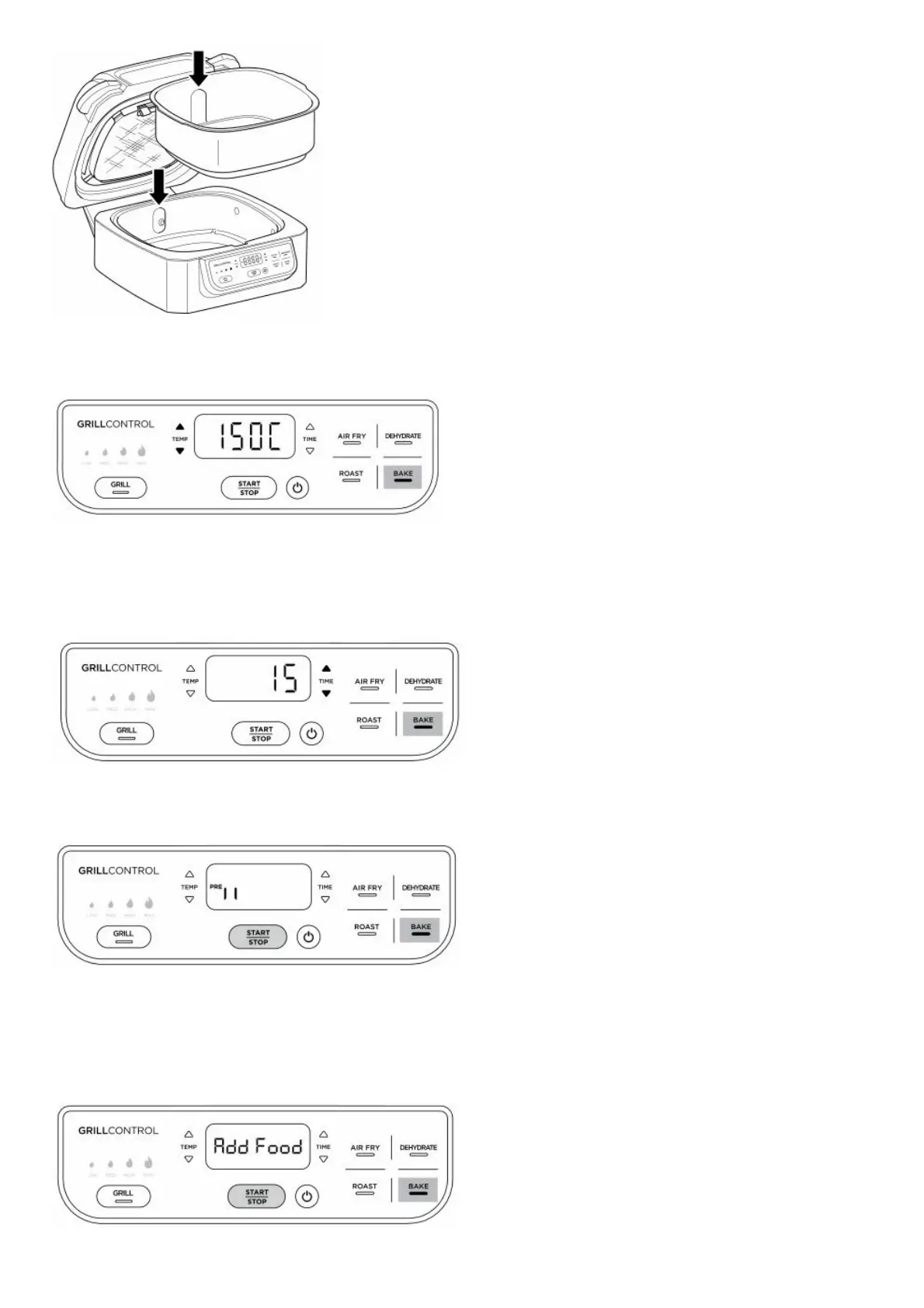2 Press the BAKE button. The default temperature setting will display. Use the up and down TEMP arrows to adjust
the temperature.
NOTE: To convert conventional oven recipes, reduce the temperature by 10°C. Check food frequently to avoid
overcooking.
3 Use the up and down TIME arrows to set the cook time, in 15-minute increments, up to 4 hours.
4 Press the START/STOP button to begin preheating. PRE will appear on the display screen and the progress bar
will begin. It can take up to 3 minutes to preheat, depending on the selected temperature setting.
NOTE: While preheating is strongly recommended for best results, you can skip it by pressing the BAKE button
again. Add Food will flash across the screen. Open the lid and place ingredients in the crisper basket. Once the lid is
closed cooking will begin and the timer will start counting down.
5 When preheating is complete, the unit will beep and Add Food will flash across on the display screen.