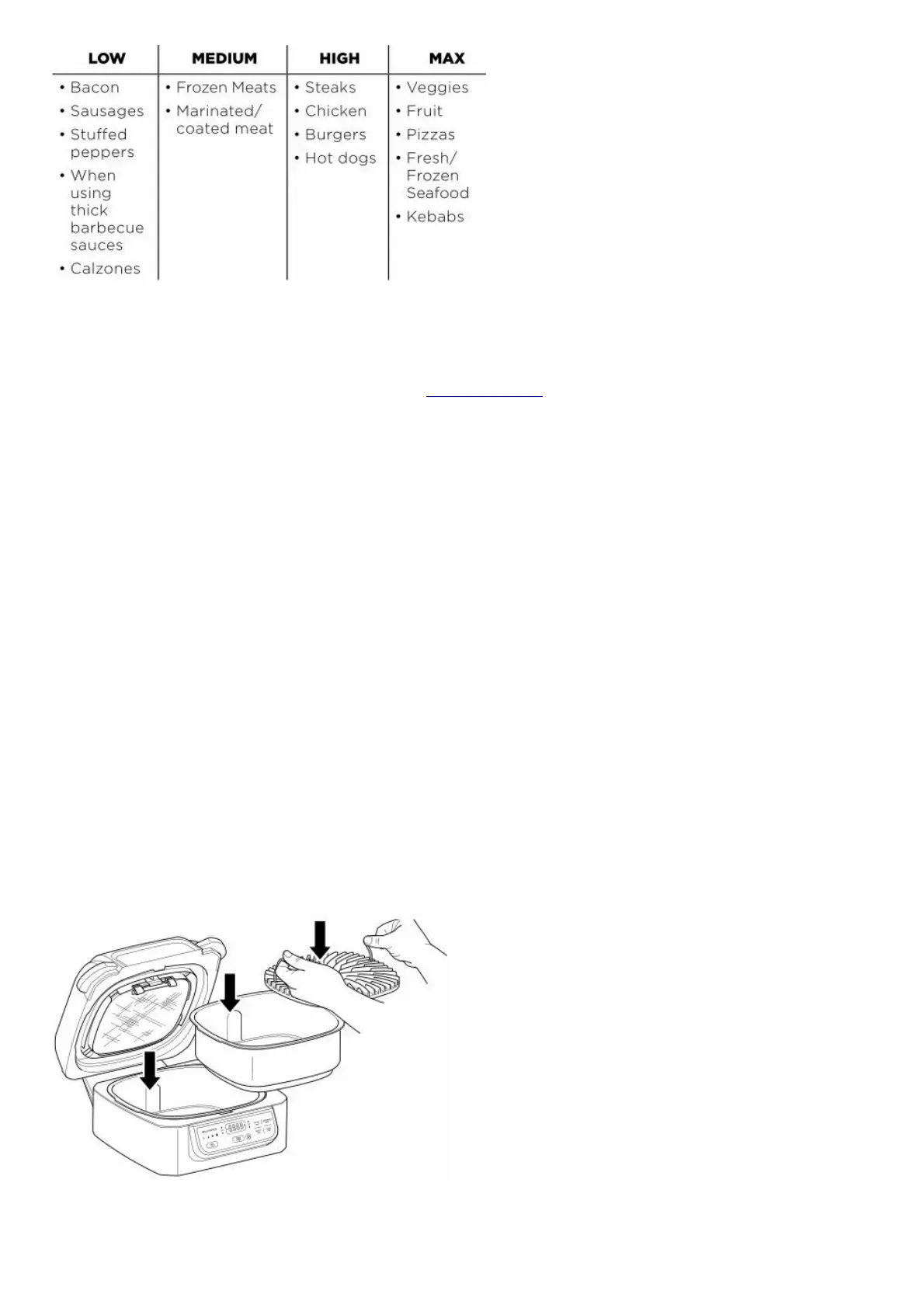NOTE: The unit could create smoke during the cooking process. For less smoke, we recommend using vegetable oil,
coconut, avocado or grapeseed instead of olive oil.
NOTE: The unit may produce smoke when cooking meats on a hotter setting than what is recommended. For more
cooking charts, refer to your Inspiration Guide or visit ninjakitchen.eu.
Batch grilling
When grilling more than two consecutive batches of food, it is recommended that you empty the fat/oil from the
removable cooking pot. This will help prevent grease from burning and causing smoke.
We also recommend allowing the grill plate to heat back up for at least 35 minutes between batches to ensure
consistent grill marks and cooking.
Switching to Grill after using another function
If the unit is already warm from using a different function, and the grill plate is at room temperature when you place it
in the unit, “Add Food” may appear on the screen immediately. We recommend allowing the grill to heat up for at
least 6 minutes before placing ingredients on it. As the unit continues to run and the grill plate heats up, “Add Food”
will remain on the screen until you open the lid and place ingredients on the grill plate.
COOKING FUNCTIONS
Ensure the unit is plugged in before turning it on. Press the power button.
Grill
1. Place the cooking pot in the unit with the indent on the pot aligned with the rear bump on the main unit. Then place
the grill plate in the pot with the handles facing up. Ensure the splatter guard is in place and close the lid.
2. Press the GRILL button. The default temperature level will illuminate on the left side of the control panel and the
corresponding air temperature will appear on the display screen. Press the Grill button or the up and down TEMP
arrows to adjust the temperature setting.
