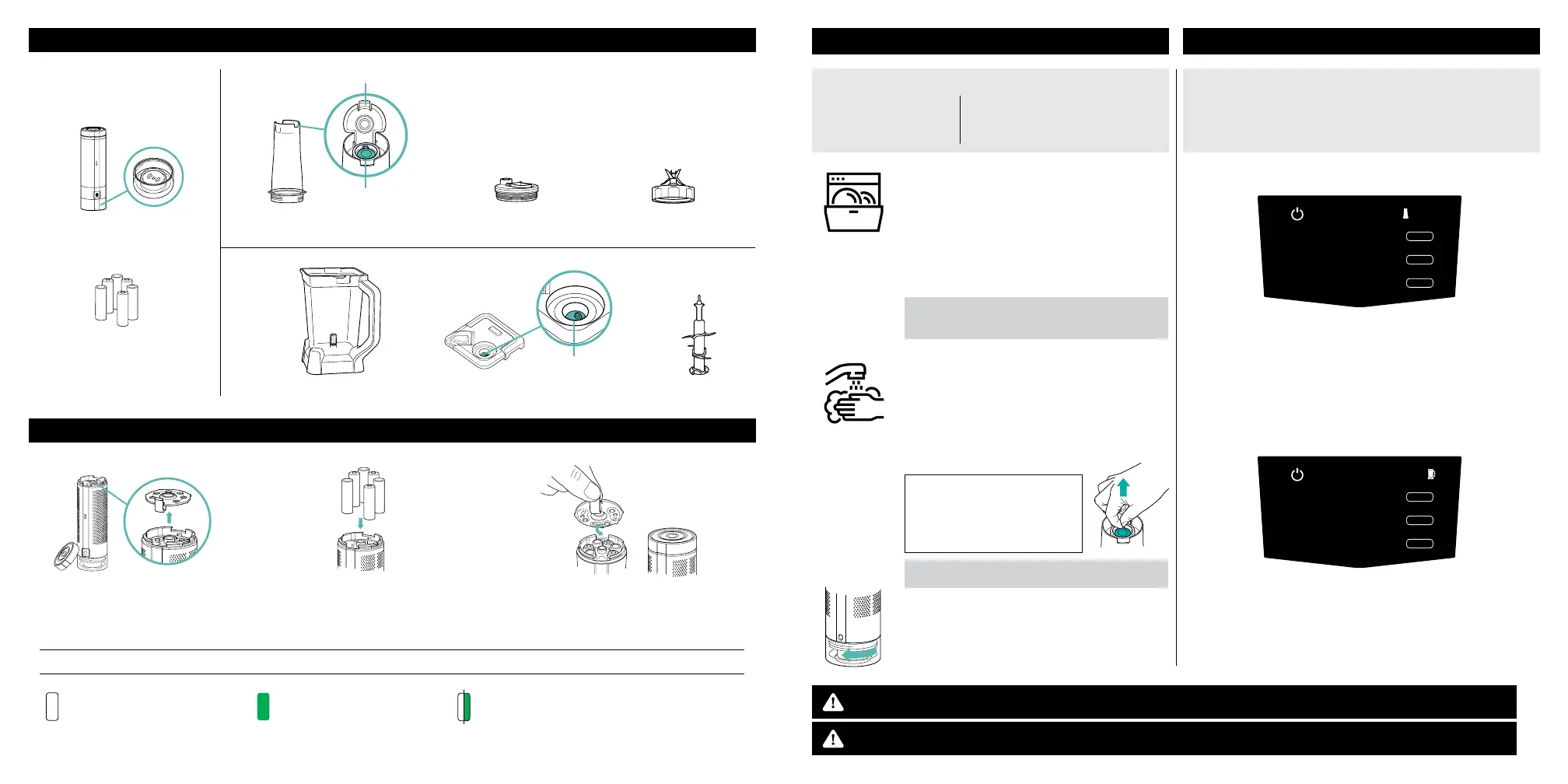8 9
PARTS
FRESHVAC PUMP LIGHT INDICATORS
1 Unscrew the FreshVac Pump’s
power button cap and remove
the battery cover.
HOW TO REMOVE OVERFLOW RESERVOIR
Twist it counterclockwise to remove it from
the FreshVac Pump.
2 Install 6 AA alkaline batteries
(included), ensuring the +/- symbols
on the batteries match the markings on
the battery cover and battery housing.
3 Replace the battery cover, making
sure it is fully seated and clicked
in place. Screw on the pump’s
power button cap.
White light:
Vacuum sealing in progress
Green light:
Vacuum sealing complete
CLEANING SMART SCREEN™ TECHNOLOGY
DISHWASHER:
1 The containers, lids, and blade assemblies
are all dishwasher safe. The lids and blade
assemblies are top-rack dishwasher safe.
Ensure the blade assemblies are removed from
the containers before placing in the dishwasher.
2 Place cup in the dishwasher with Flip & Seal Lid
open to remove food residue while cleaning.
INSTALLING THE BATTERIES IN THE FRESHVAC PUMP
HAND-WASHING:
Wash containers, lids, blade assemblies, and
overflow reservoir in warm, soapy water. When
washing the blade assemblies, use a dishwashing
utensil with a handle to avoid direct hand contact
with blades. Handle blade assemblies with care
to avoid contact with sharp edges. Rinse and
air-dry thoroughly.
TIP: If you find residue
underneath the FreshVac™ Tab,
try lifting it gently and rinsing
under warm water. DO NOT
remove FreshVac Tab.
DO NOT PUT THE OVERFLOW RESERVOIR
IN THE DISHWASHER.
DO NOT SUBMERGE THE PUMP IN WATER.
If light blinks white and green, replace batteries
or make sure they’re properly installed.
WARNING: Handle the blade assemblies with care when washing, as the blades are sharp. Contact with the blades’ edges can result in laceration.
WARNING: Always unplug the base before cleaning.
Visit ninjakitchen.com to learn more.
FRESHVAC™ PUMP
6 AA ALKALINE
BATTERIES
WITH
REMOVABLE
OVERFLOW
RESERVOIR
SINGLE-SERVE FRESHVAC CUP SPOUT LID PRO EXTRACTOR
BLADES® ASSEMB LY
FRESHVAC TAB
WITH FLIP & SEAL LID
72 OZ. FRESHVAC PITCHER PITCHER LID STACKED BL ADE
ASSEMB LY
FRESHVAC
TAB
Customized power, speed, and pre-set programs
for each attachment. Simply select from specially
tailored smart programs on an easy-to-use touchscreen
for consistent results with zero guesswork.
LOW
HIGH
PULSE
FROZEN DRINK
SMOOTHIE
ICE CREAM
PUREE
FRESHVAC PITCHER
ICE
CREAM
Sorbet
Sherbet
Frozen
Yogurt
PUREE
Hummus
Pesto
Sauces
FROZEN
DRINK
Margaritas
Daiquiris
Milkshakes
FROZEN
DRINK
Margaritas
Daiquiris
Milkshakes
SMOOTHIE
Fresh/Frozen Fruits
Milk/Yogurt
Protein Shakes
LOW
HIGH
PULSE
EXTRACT
FROZEN DRINK
SMOOTHIE
SINGLE-SERVE FRESHVAC™ CUP
SMOOTHIE
Fresh/Frozen Fruits
Milk/Yogurt
Protein Shakes
EXTRACT
Whole Fruits/
Vegetables
Fibrous Ingredients
Seeds
Clean touchscreen with a soft,
dry cloth to avoid scratching. To
remove residue from the screen,
you may use an all-purpose cleaner.
TOUCHSCREEN
Before first use, remove
the protector from the
touchscreen by pulling
the PEEL HERE tab.
