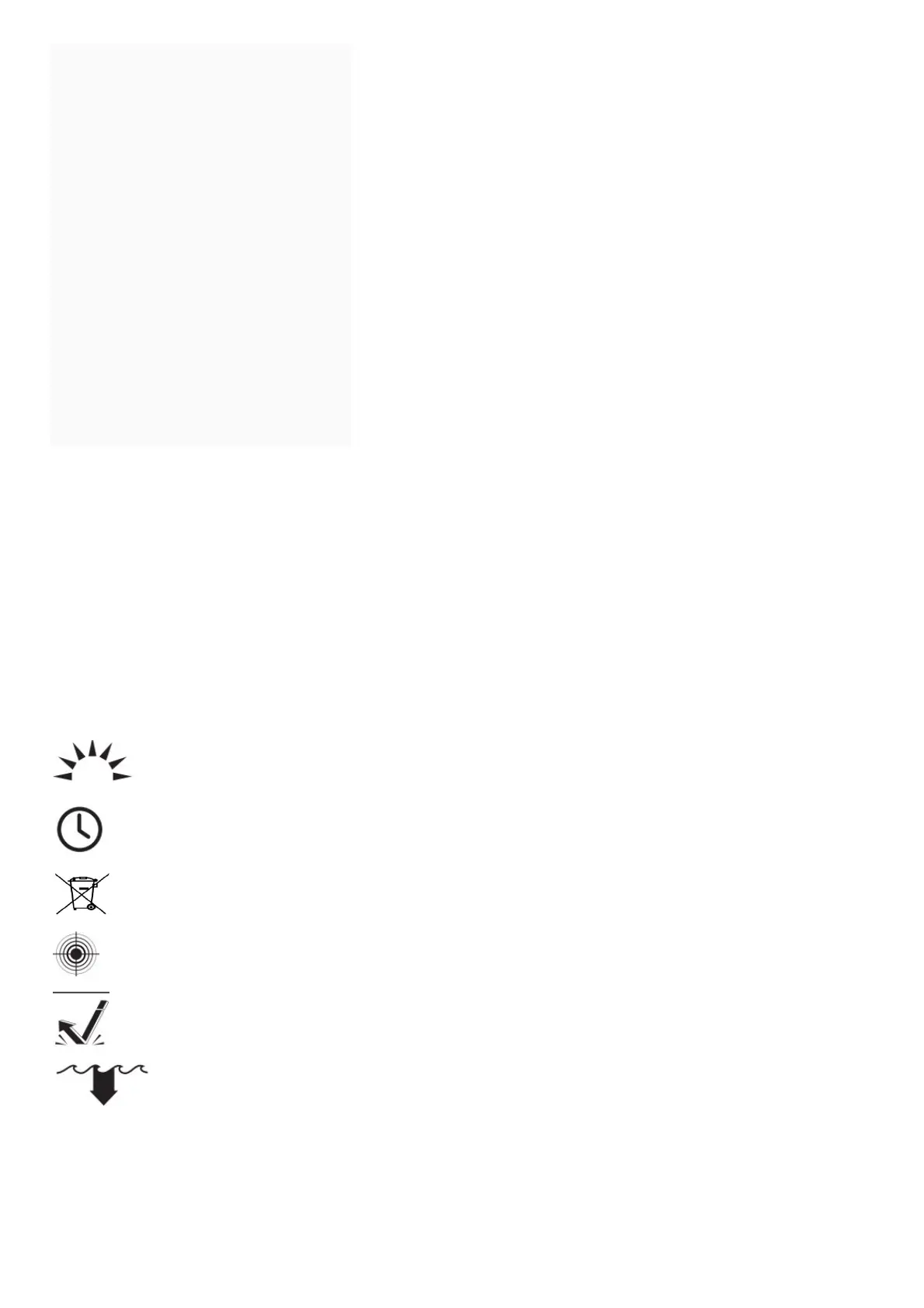Contents [ hide
1 Q&A
2 Technical Data
3 Warranty Service
4 Features
5 Specifications
6 Accessory
7 Operating Instructions
8 Mode Switching
9 Brightness Levels
10 Direct Access to ULTRALOW
11 Direct Access to TURBO
12 Lockout / Unlock
13 ATR (Advanced Temperature Regulation)
14 Power Indication
15 Charging Function
16 Cautions
17 Contact US
18 File Downloads
19 References
20 Related Manuals
Q&A
Q: Why does my TUP shut down in 30 seconds?
Ans: TUP has 2 user modes, DEMO Mode and DAILY Mode. The default setting is DEMO Mode where the product will automatically
shut down if there is no operation in 30 seconds. It is recommended to switch it to DAILY Mode when in daily use.
Please follow the steps below for mode switching:
1. When the light is on/off, long press both the Power Button and the Mode Button simultaneously to switch between DEMO and
DAILY Mode.
2. The LED will flash to indicate the current user mode: 1 flash to indicate DEMO Mode and 2 flashes to indicate DAILY Mode.
Technical Data
FL1 STANDARD TURBO HIGH MID LOW ULTRALOW
1000 Lumens 200 Lumens 65 Lumens 15 Lumens 1 Lumen
15min 3h 9h45min 19h 70th
180,m 75m 46m 22m 7m
8130 1425cd 530cd 130cd 12cd
1m(Impect resistance)
Lp53Rated
Note: The stated data is measured in accordance with the international flashlight testing standards ANSI/NEMA FL1, using the built-in
Li-ion battery (3.7V 1,200mAh) under laboratory conditions. The data may vary in real world use due to different battery usage or
environmental conditions.
* The runtime for TURBO mode is tested without the temperature regulation.