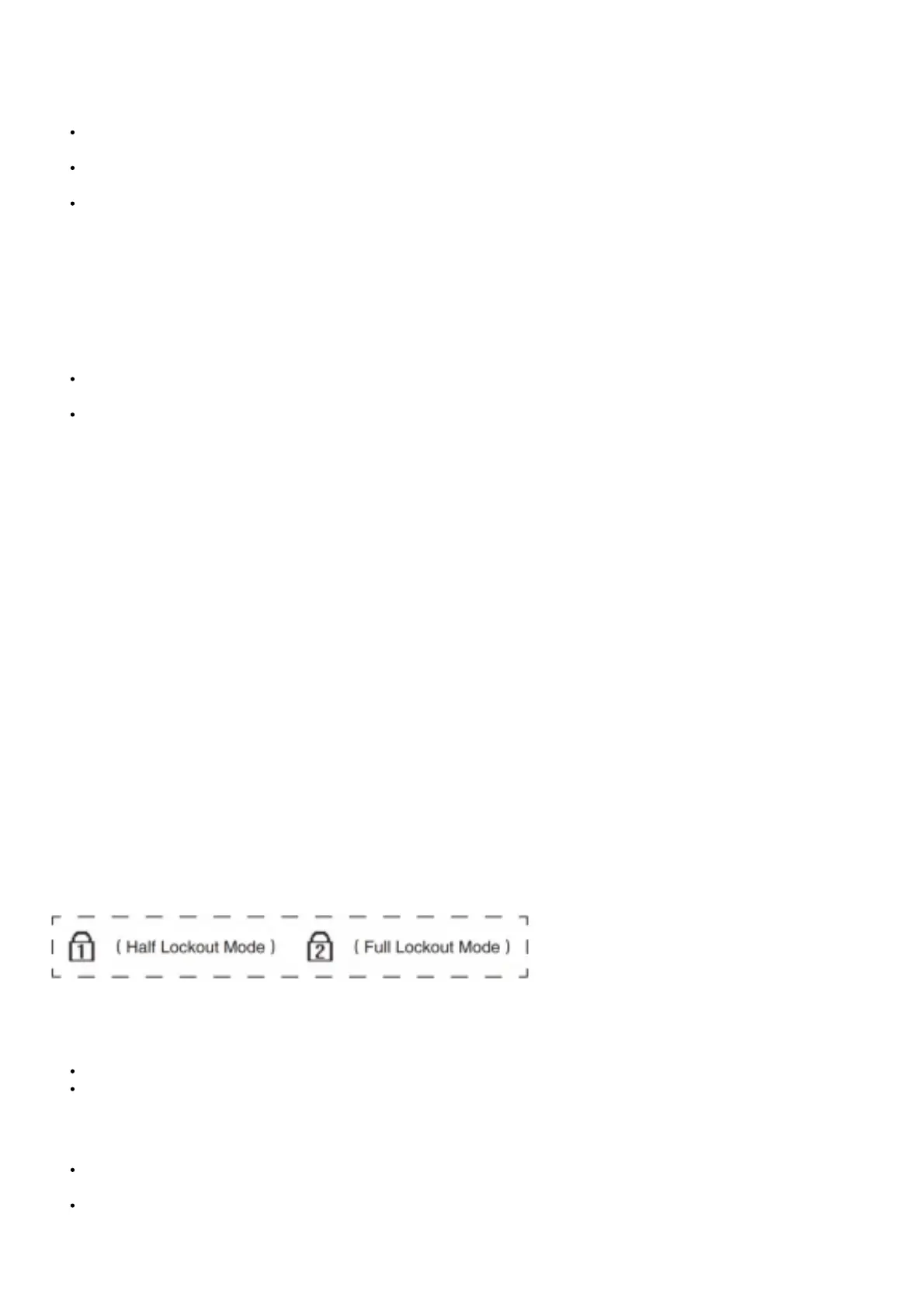turned on, the screen will successively show the current info (Brightness Level & Lumens, Runtime Remaining, User Mode) before it
goes out. After the screen goes out, short pressing the Mode Button can reactivate the screen.
Display Demonstration Function
This function is used for demonstration ONLY. It does not reflect the actual
light status.
When the light is off, press and hold the power button even after the
light accesses ULTRALOW until the light is turned off to enter the display demonstration.
In this status, the screen will cycle through various informational displays. Short press either button to exit this status.
On / Off
On: When the light is off, short press the Power Button to turn it on.
Off: When the light is on, short press the Power Button to turn it off.
User Modes
TUP has 2 user modes, DEMO Mode and DAILY Mode.
DEMO Mode: The light will automatically shut down if there is no operation in 30 seconds (reactivating the screen excluded). The
countdown will be displayed on the screen.
DAILY Mode: The light will not automatically shut down and will need to be shut down manually.
Note: The default setting is DEMO Mode. It is recommended to switch it to DAILY Mode when in daily use.
Mode Switching
When the light is on/off, long press both the Power Button and the Mode Button simultaneously to switch between DEMO and DAILY
Mode. The LED will flash to indicate the current user mode: 1 flash to indicate DEMO Mode and 2 flashes to indicate DAILY Mode. (In
this process, the screen will show “DEMO” or “DAILY” to indicate the current user mode.)
Note: Reactivating the light within 3 seconds after it automatically shuts down in DEMO mode will temporarily access DAILY Mode until
it is turned off.
Brightness Levels
When the light and the screen is on, short press the Mode Button to cycle through “ULTRALOW LOW MID – HIGH”. The flashlight will
directly access the previously memorized brightness level when reactivated. Note: When the screen is off, short press the Mode Button
to activate the screen before adjusting the brightness level.
Direct Access to ULTRALOW
When the light is off, long press the Power Button to directly access ULTRALOW.
Direct Access to TURBO
When the light is on/off, press and hold the Mode Button to access TURBO. Release to return to previous status.
Lockout / Unlock
TUP has two lockout modes (Half Lockout Mode and Full Lockout Mode) .
Half Lockout Mode (Lockout 1):
When the light is on, press and hold the Power Button until the screen shows the Lockout 1 icon to access Half Lockout Mode.
When in Half Lockout Mode, the Power Button is unavailable to activate the flashlight. Holding the Mode Button is still available for
accessing
TURBO. Full Lockout Mode (Lockout 2):
When the light is on, press and hold the Power Button even after accessing Half Lockout Mode, until the screen shows Lockout 2
icon to access Full Lockout Mode.
When in Full Lockout Mode, both buttons are unavailable to activate the flashlight.
Unlock: ·
