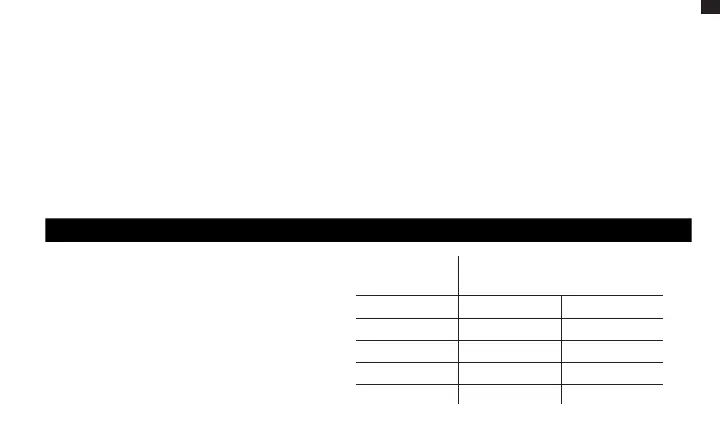EN
Begin Charging.
1.) Verify the voltage and chemistry of the battery.
2.) Confirm that you have connected the battery clamps or eyelet terminal connectors properly and the AC power plug is plugged into an electrical outlet.
3.) [First time use] The charger will begin in Standby mode, indicated by an orange LED. In Standby, the charger is not providing any power.
4.) Press the mode button to toggle to the appropriate charge mode (press and hold for three seconds to enter an advanced charge mode) for the voltage and
chemistry of your battery.
5.) The mode LED will illuminate the selected charge mode and the Charge LEDs will illuminate (depending on the health of the battery) indicating the charging
process has started.
6.) The charger can now be left connected to the battery at all times to provide maintenance charging.
Auto-Memory: The charger has built in auto-memory and will return to the last charge mode when connected. To change modes after the first use, press the mode
button.
Charging Times.
The estimated time to charge a battery is shown below. The size of the
battery (Ah) and its depth of discharge (DOD) greatly aect its charging
time. The charge time is based on an average depth of discharge to a
fully charged battery and is for reference purposes only. Actual data may
dier due to battery conditions. The time to charge a normally discharged
battery is based on a 50% DOD. Temperature will also impact charging
times. The Genius10 features thermal compensation that automatically
adjusts charging profiles to maximize charging performance.
Charging Times.
Battery Size Approximate Time to Charge In Hours
6V 12VAh (Amp hour)
20
40
80
100
230
1.5
3.0
6.0
7.0
17.3
1.5
3.0
6.0
7.0
17.3
