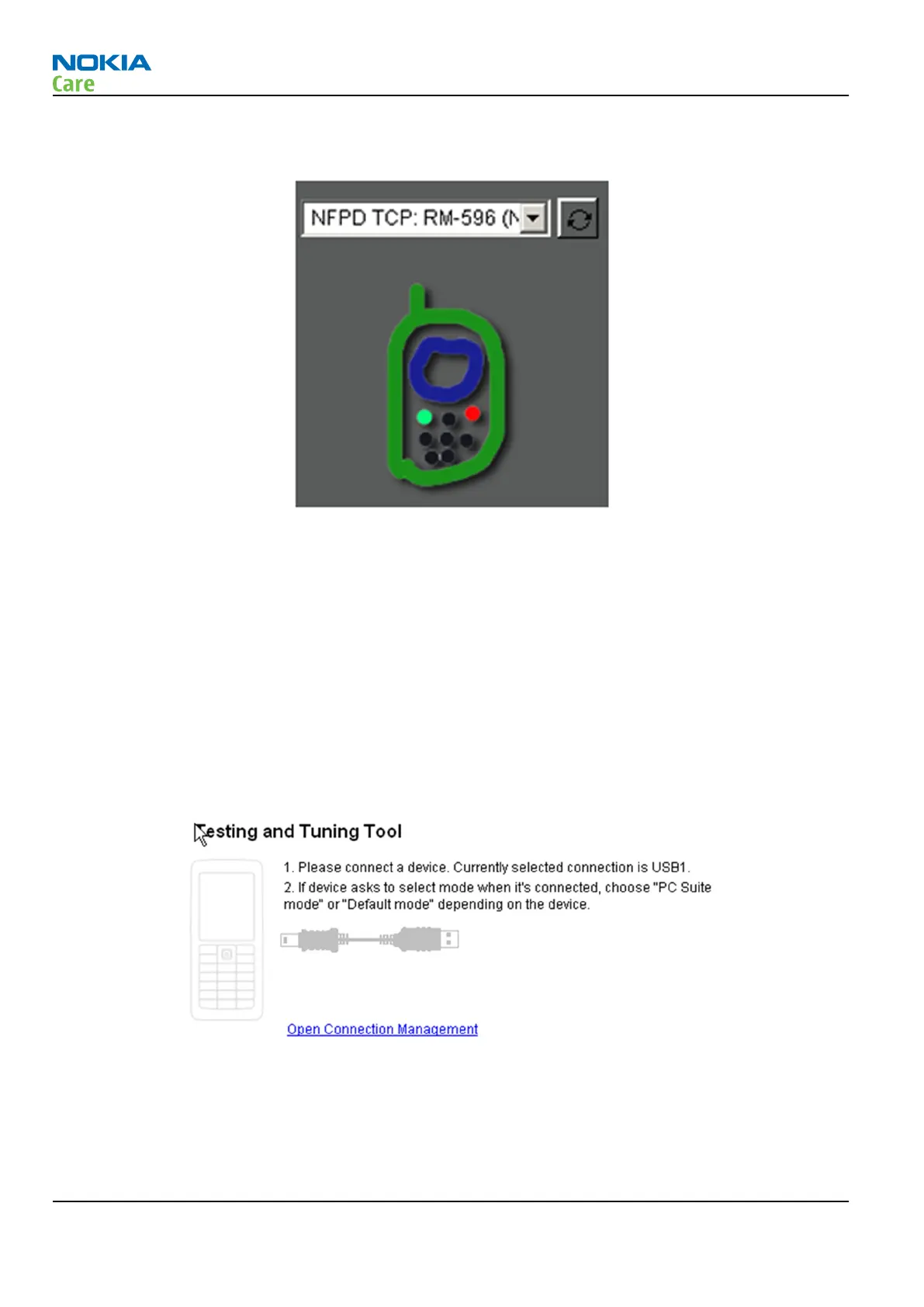Selection of the connected device
•
When multiple devices are connected, use the drop-down menu to select the desired device.
•
When you select a device, all the other panels will be updated for the selected device.
In the drop-down menu in addition to the connected devices two items are available:
•
No connection – if it’s selected the welcome screen is always displayed (even if there are connected devices)
•
Auto Device Selection – Care Suite will select automatically active connection (usually first connected
device)
Refresh button besides drop-down menu freshes the connection and behaves like new product is attached
and detected (device predetection, device identification and product configuration steps were executed.)
Refresh functionality can be used when connection paired with CU-4 service adapter is stuck.
If no device is connected an empty connections are available for selection. If you select an empty connection
(connection to which no device is associated) from drop-down menu the welcome screen is displayed:
Navigation menu
Select the desired tool. The tools (buttons) can be grayed based on connected device configuration.
RM-761; RM-799; RM-800
RF Troubleshooting
Page 4 – 38 COMPANY CONFIDENTIAL Issue 1
Copyright © 2011 Nokia. All rights reserved.