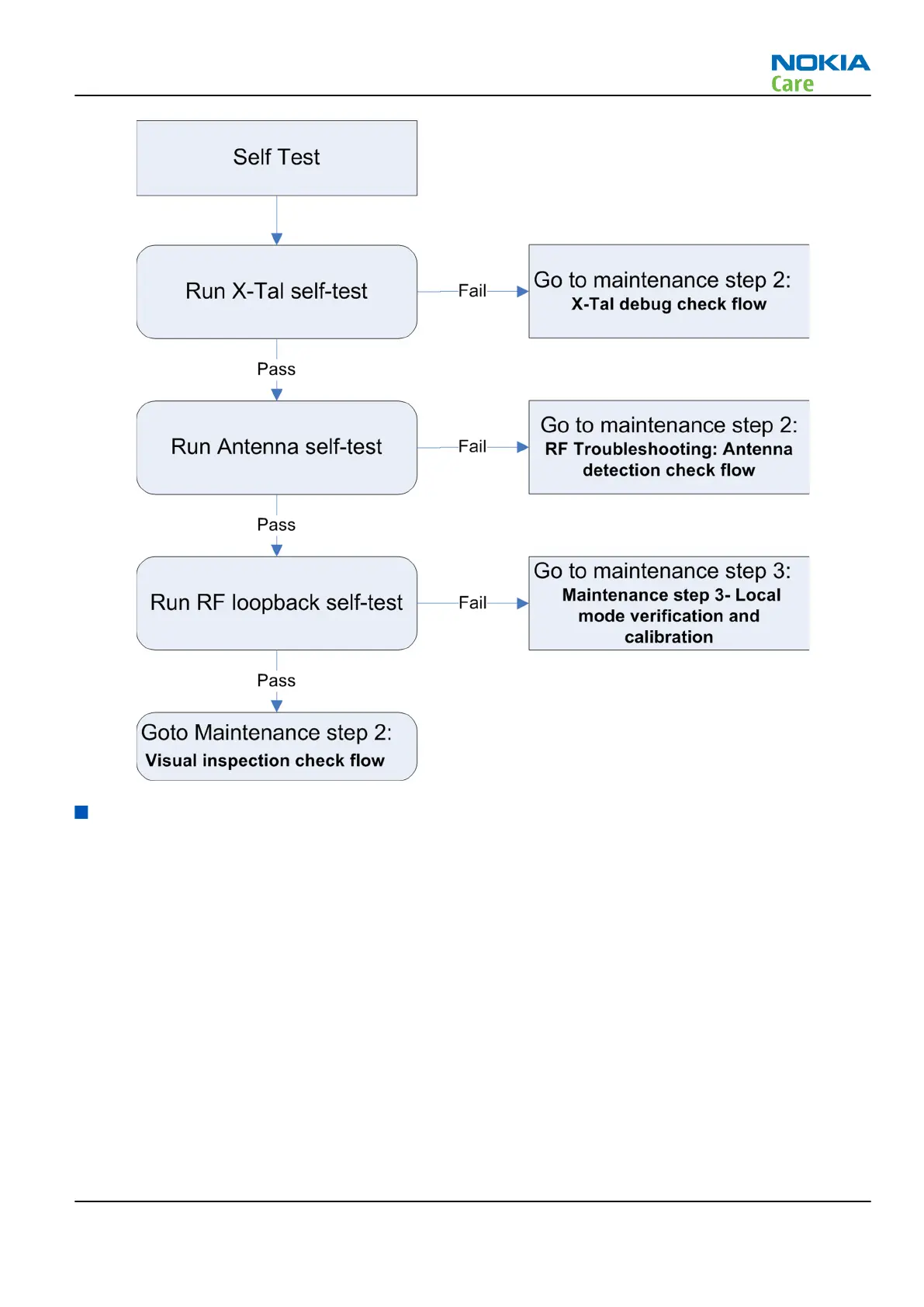Maintenance step 2 –Debugging and troubleshooting
Maintenance step 2 –Debugging and troubleshooting
In this stage the phone is disassembled. The goal of this step is to identify the failed component(s) either by
visual inspection or by troubleshooting.
Visual inspection check flow
The purpose of the visual inspection is to try by visual to identify the area or component of root cause i.e.
locate burned components (mal colure), destroyed components, misplaced components and other visual
abnormalities.
RM-761; RM-799; RM-800
RF Troubleshooting
Issue 1 COMPANY CONFIDENTIAL Page 4 – 9
Copyright © 2011 Nokia. All rights reserved.