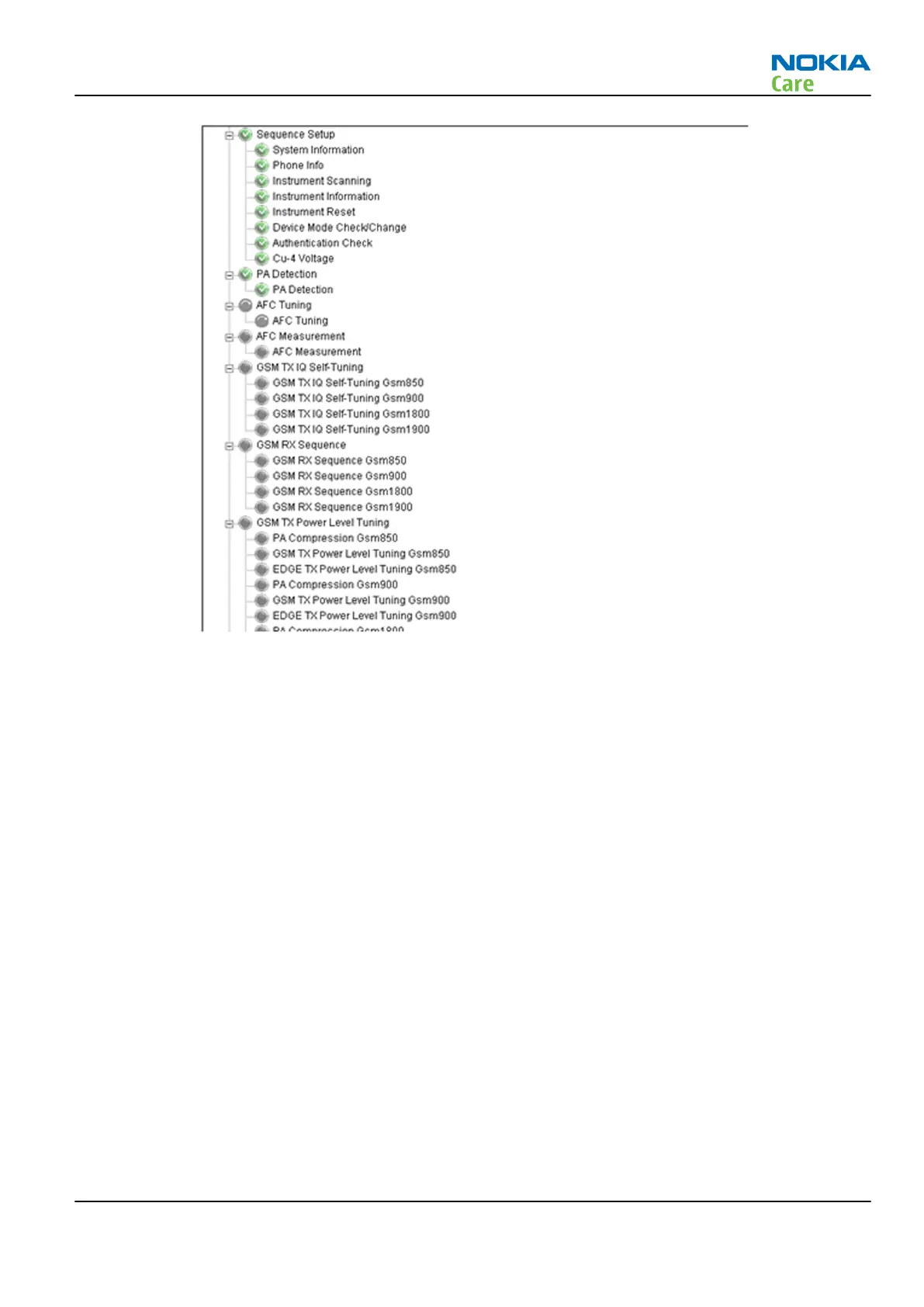The results for the tunings and/or tests can be seen when the execution is ended (stopped by user, stopped
due the error or after all steps were executed). If there are “fails” (step status is red), the results for the first
fail is shown immediately when the execution ends. If all steps were passed successfully the results are not
shown automatically but the user must click wanted step in the sequence view to see results for that step.
All results are scrollable by clicking the root of the tree view. The result view can be closed or open again by
clicking small arrow (see tiny red rectangle in the middle of the picture below) in the sequence/result view.
RM-761; RM-799; RM-800
RF Troubleshooting
Issue 1 COMPANY CONFIDENTIAL Page 4 – 47
Copyright © 2011 Nokia. All rights reserved.