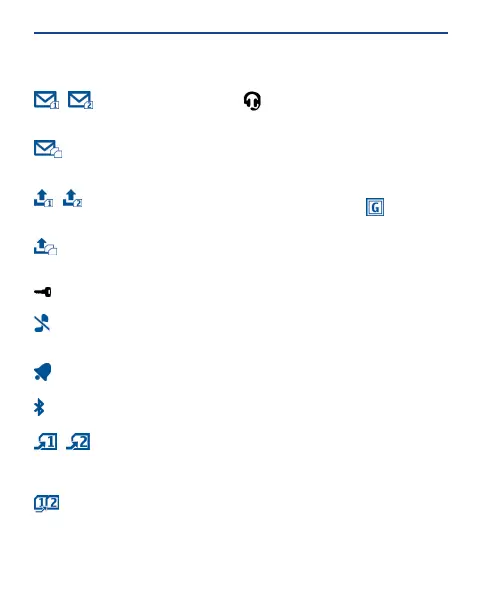Icons shown on your
phone
/ — You have unread
messages sent to SIM1 or SIM2.
— You have unread messages
sent to SIM1 and SIM2.
/ — You have unsent or failed
messages from SIM1 or SIM2.
— You have unsent or failed
messages from SIM1 and SIM2.
— The keys are locked.
— The phone doesn't ring when
somebody calls or sends a message.
— An alarm is set.
— Bluetooth is on.
/ — All incoming calls to SIM1
or SIM2 are forwarded to another
number.
— All incoming calls to SIM1 and
SIM2 are forwarded to another number.
— A headset is connected to the
phone.
The type of mobile network you're
currently connected to may be shown
with a single letter, a combination of
letters, or a combination of letters and
numbers. For example, , depending
on your network service provider.
The icons may vary depending on your
region or network service provider.
14