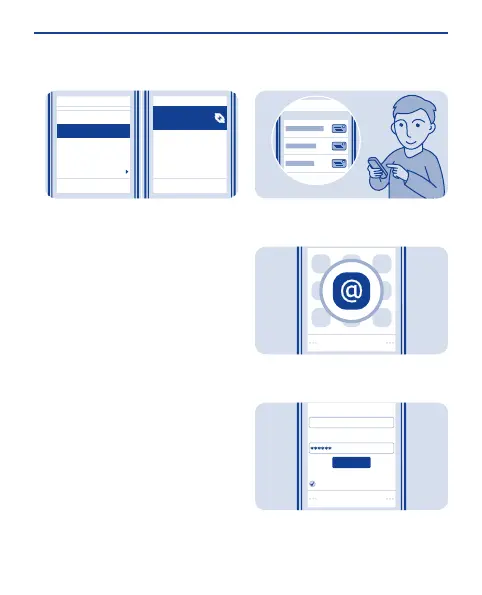Back
Back
www.nokia.com
Home
Go to address
Navigation
Add bookmark
SelectSelect
Bookmarks
www.nokia.com
Options
To access your bookmarks, select
Options > Bookmarks.
3
Set up your mail account
Want to use mail, but don't have a
computer? You can use your phone.
Select Menu > Mail or Menu >
Messaging > Mail.
1
E-mail address:
Password:
Sign in
Save password:
On
user@mymailbox.com
Sign in
Select a mail service, and sign in.
2
33