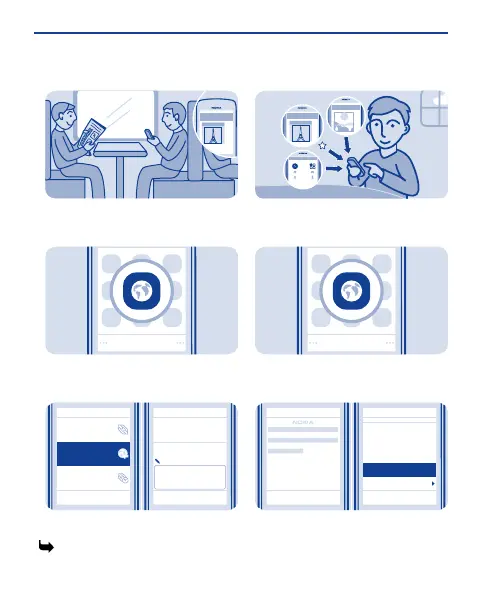Browse the web
Catch up on the news, and visit your
favourite websites.
Select Menu > Internet.
1
Back Clear
Bookmarks
Last web addr.
Go to address
www.nokia.com
Options
OK
Select
Enter address:
To go to a website, select Go to
address, then write the address. See
12.
2
Add a bookmark
If you visit the same websites often,
add them as bookmarks.
Select Menu > Internet.
1
Options
Back
www.nokia.com
Back
www.nokia.com
Home
Bookmarks
Go to address
Navigation
Add bookmark
Select
While browsing, select Options >
Add bookmark.
2
32