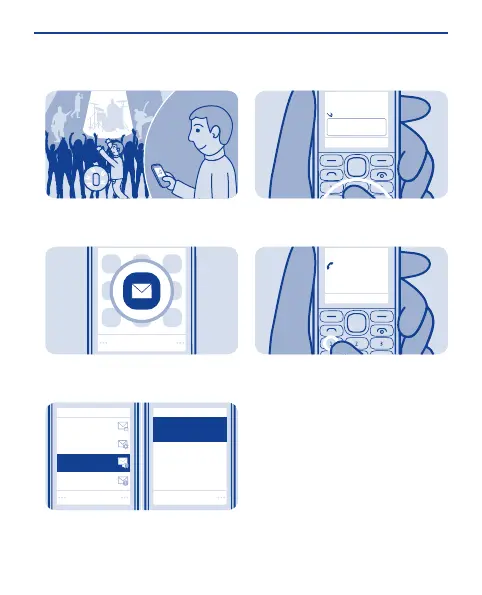Check your voicemail
When you can't answer, you can
forward calls to your voicemail.
Select Menu > Messaging.
1
Select
Voice mailbox no.
Info messages
Msg. settings
123456789
Select
Voicemails
Listen to
voicemails
Archive
Select More > Voicemails > Listen
to voicemails.
2
When setting up voicemail, type in
your voice mailbox number.
3
Calling
Voice mailbox
End call
Tip: To quickly call your voicemail,
press and hold 1 on the home screen.
22