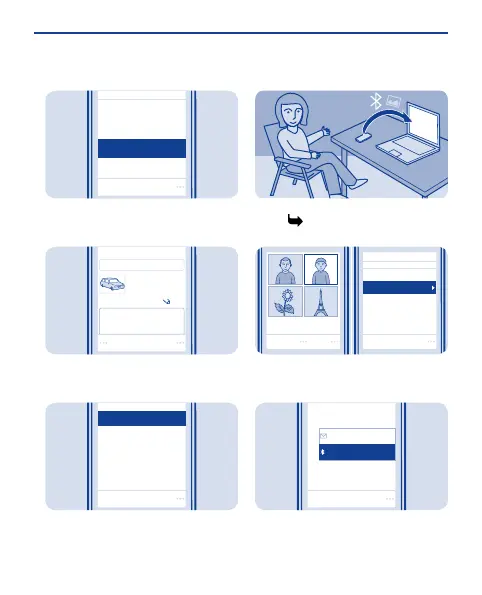Select
Writing options
Quick text
Save to Drafts
Attach
Tip: To attach a file, select Options >
Attach.
Send
Subject:
Thanks
Photo0001.jpg
Message:
Hi, how are you?
Select Send.
6
Select
Next mail
Forward
Delete
Previous mail
Reply
Tip: To reply to a mail, open the mail,
and select Options > Reply.
Send a photo using
Bluetooth
Send a photo you have taken to your
PC. See 13.
Select
Options
Delete
Use photo
Edit photo
Landscape mode
Share
Select the photo and Options >
Share.
1
Select
Message
Via Bluetooth
Select Via Bluetooth.
2
35