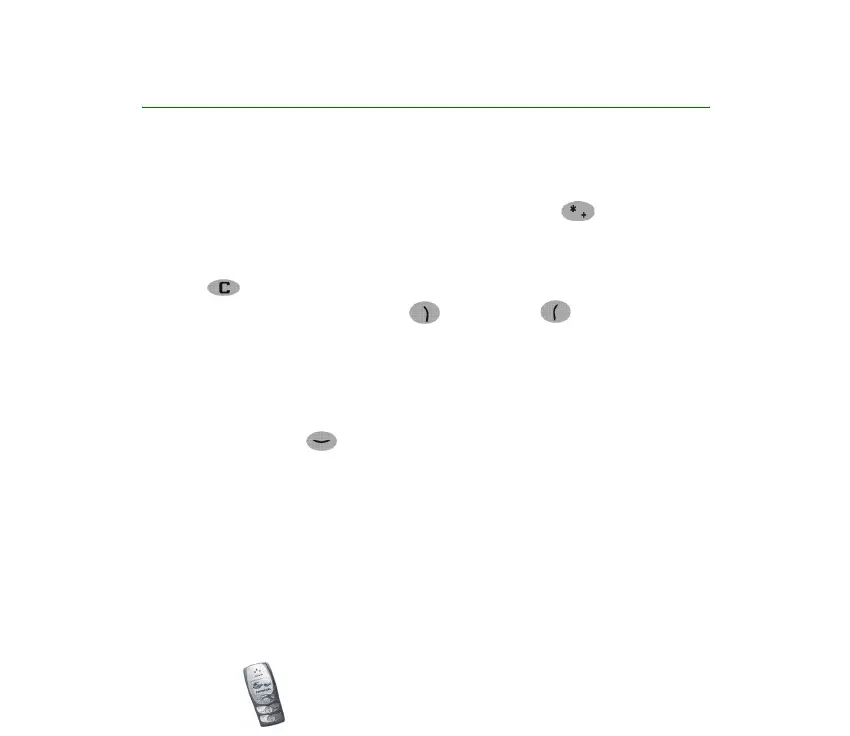Copyright © 2004 Nokia. All rights reserved.
18
2. Call functions
■ Making a call
1. Key in the phone number including the area code.
To make international phone calls: Add a "+" by pressing twice, and add
the country (or region) code in front of the area code (delete the leading 0 if
necessary).
Press to delete the digit to the left of the cursor.
2. Press Call to call the number. Press to increase or to decrease the
volume of the earpiece or headset.
3. Press End to end the call, or to cancel the call attempt.
Making a call using the phone book
In standby mode, press to reach the name you want. Press Call to call the
number.
Making a conference call
A conference call is a network service that allows up to four people to participate
in the same call.
1. To make a call to the first participant, key in the phone number or select it from
the phone book and press Call.