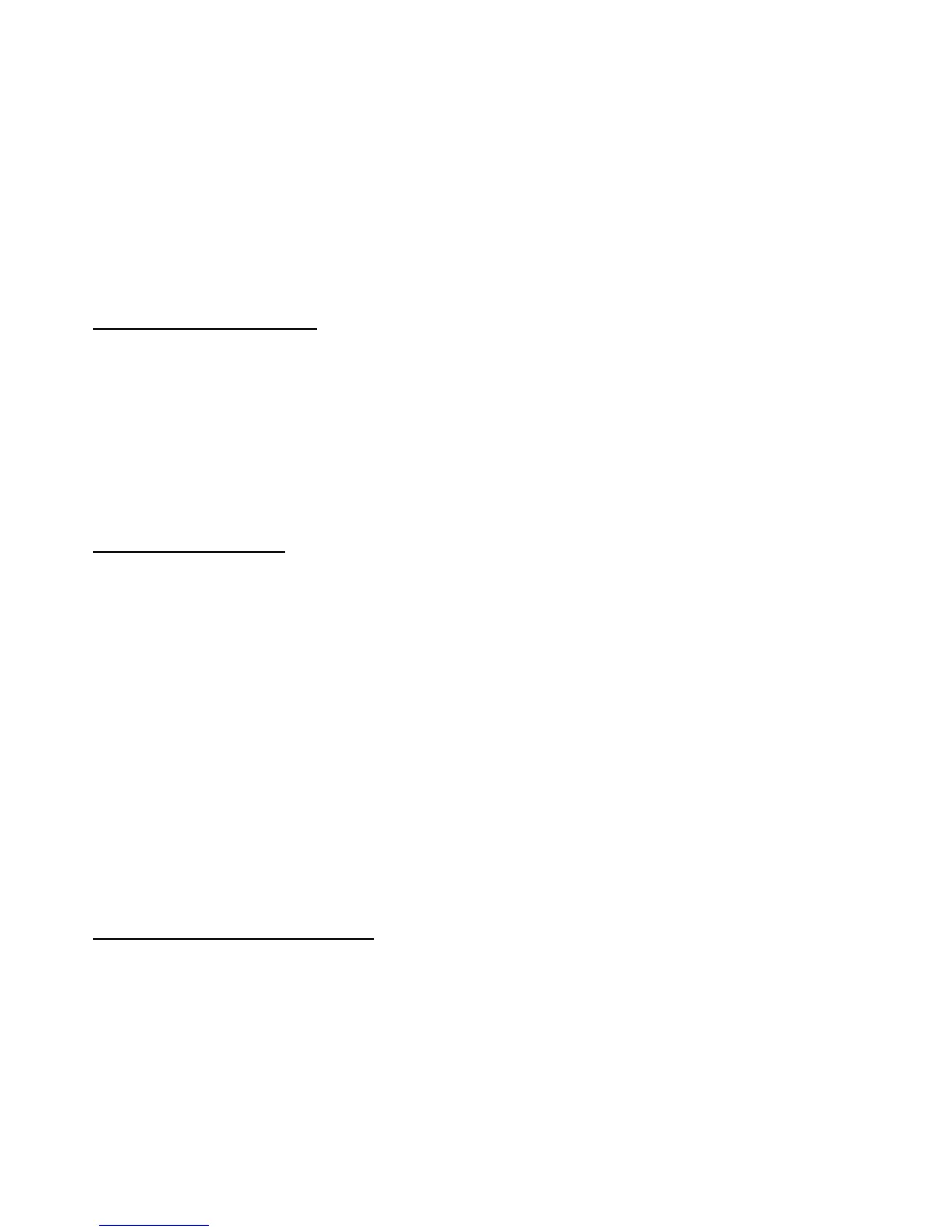Settings
36
■ My shortcuts
With personal shortcuts you can quickly access frequently used functions of the
device.
Left selection key
To select a function from the list, select Menu > Settings > My shortcuts > Left
selection key.
In the home screen mode, select Options > Go to and from the following:
Select options — Add or remove options.
Organize — Rearrange the functions on your personal shortcut list.
Navigation key
To assign other device functions from a predefined list to the navigation key (scroll
key), select Menu > Settings > My shortcuts > Navigation key.
■ Sync and backup
Select Menu > Settings > Sync and backup and from the following:
Phone switch — Copy files to another device.
Data transfer — Move files from your device to PC.
■ Connectivity
You can connect the device to a compatible device using Bluetooth wireless
technology. You can also define the settings for EGPRS dial-up connections.
Bluetooth wireless technology
This device is compliant with Bluetooth Specification 2.0. To ensure
interoperability between other devices supporting Bluetooth technology, use Nokia