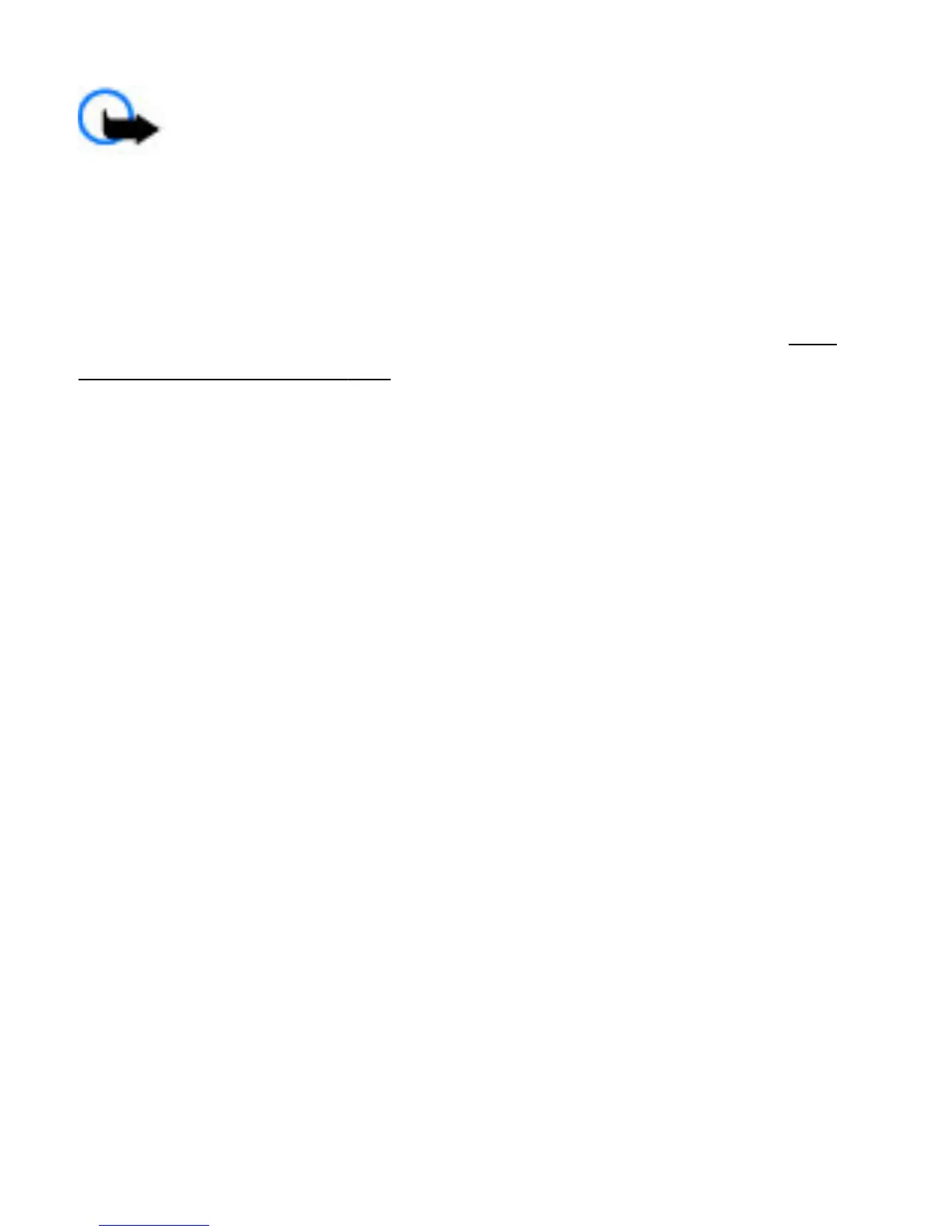Important: Exercise caution when opening
messages. Messages may contain malicious software or
otherwise be harmful to your device or PC.
For availability and subscription to the multimedia
messaging service (MMS), contact your service provider.
You may also download the configuration settings.
See
"Nokia support", p. 12.
Create a text or multimedia message
1. Select Menu > Messaging > Create message >
Message.
2. To add recipients, scroll to the To: field, and enter the
recipient’s number or e-mail address, or select Add to
select recipients from the available options. Select
Options to add recipients and subjects and to set
sending options.
3. Scroll to the Text: field, and enter the message text.
4. To attach content to the message, scroll to the
attachment bar at the bottom of the display and select
the desired type of content.
5. To send the message, press Send.
The message type is indicated at the top of the display and
changes automatically depending on the content of the
message.
© 2009 Nokia. All rights reserved.24