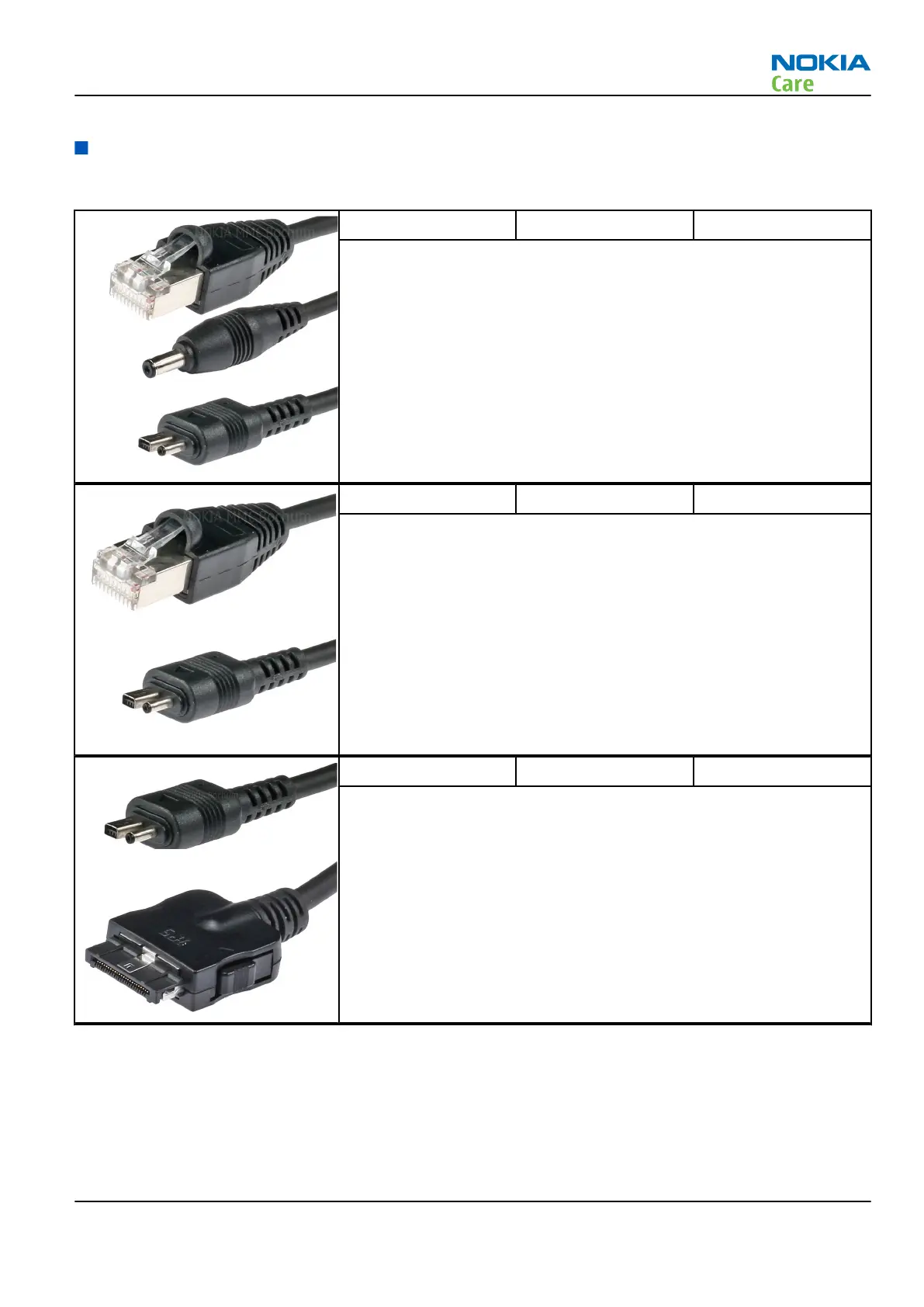Service tools
The table below gives a short overview of service tools that can be used for testing, error analysis and repair
of product RM-298; RM-299, refer to various concepts.
CA-106DS Easy flash II cable
The cable is used for connecting phone DC port to the flash prommer
FPS-10.
CA-111DS Easy flash II cable
The cable is used for connecting phone DC port to either POS flashing
device FLS-4S or to the PROMMER box FPS-11.
CA-112DS Easy flash II cable
The CA-112DS easy flash II cable is used for connecting phone DC port
to the PROMMER facilities (FLS-5, FPS-20).
RM-298; RM-299
Service Tools and Service Concepts
Issue 1 COMPANY CONFIDENTIAL Page 2 –5
Copyright © 2007 Nokia. All rights reserved.
