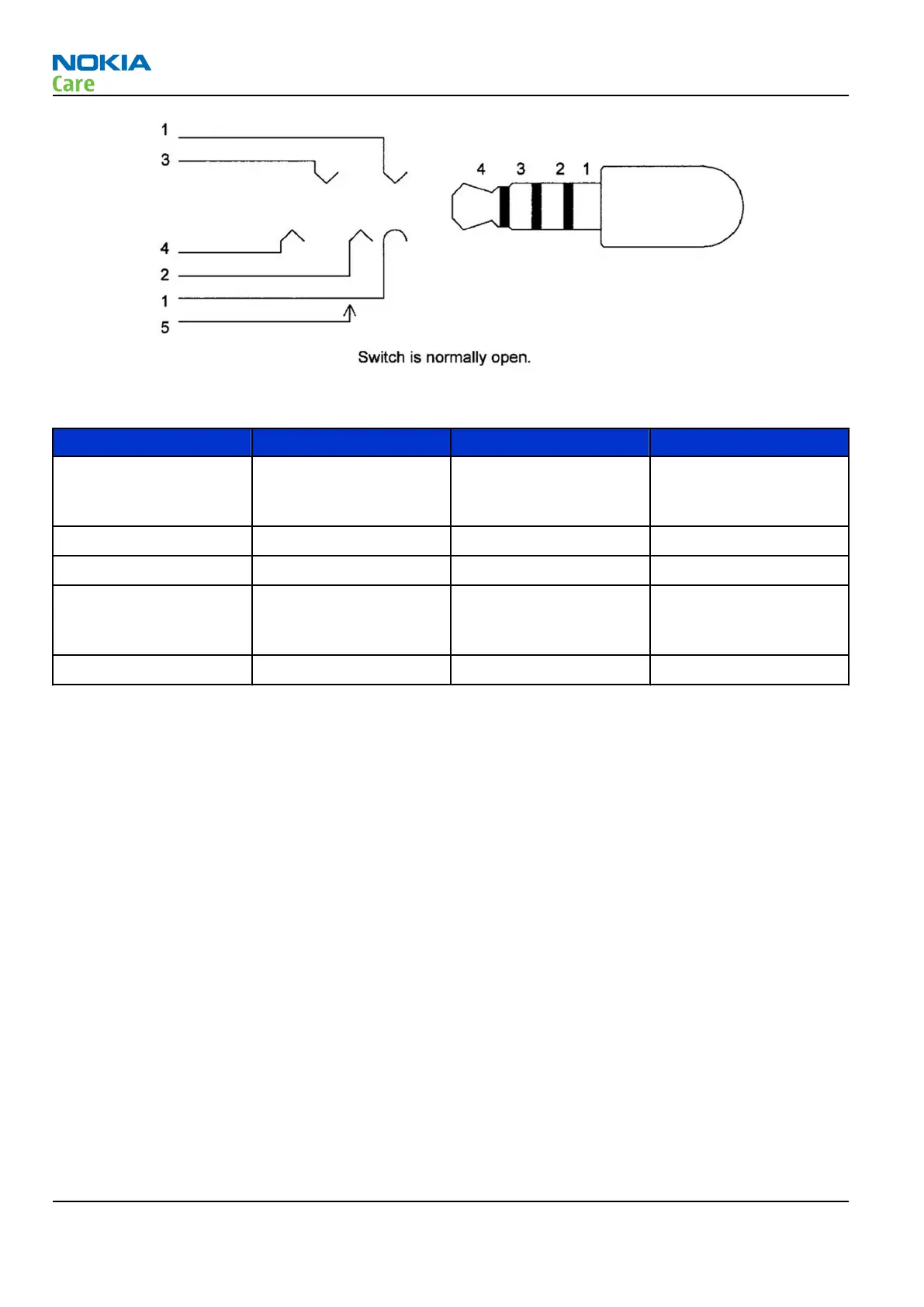Figure 19 4-pole jack plug for audio accessory
Table 6 Connector for External Audio Accessories
Pin Signal name Direction Description
5 PLUGDET Input Terminal internal
connection, plug
detection
4 HS EAR L Output Audio output
3 HS EAR R Output Audio output
2 HS MIC Input Multiplexed
microphone audio and
control data
1 HS GND - Ground contact
Check microphone using "Hp microphone in Ext speaker out" loop
Steps
1. Connect phone with Phoenix.
2. Open “audio test” window from “Testing -> Audio test”, as shown in
Figure Phoenix audio test window
above.
3. Select “Hp microphone in Ext speaker out”
4. Select "Acc. Detection" as "Off".
5. Select “Loop” as “On”
6. Input sound at microphone port, for example 94dB SPL 1kHz.
RM-298; RM-299
Baseband Troubleshooting Instructions
Page 3 –20 COMPANY CONFIDENTIAL Issue 1
Copyright © 2007 Nokia. All rights reserved.
