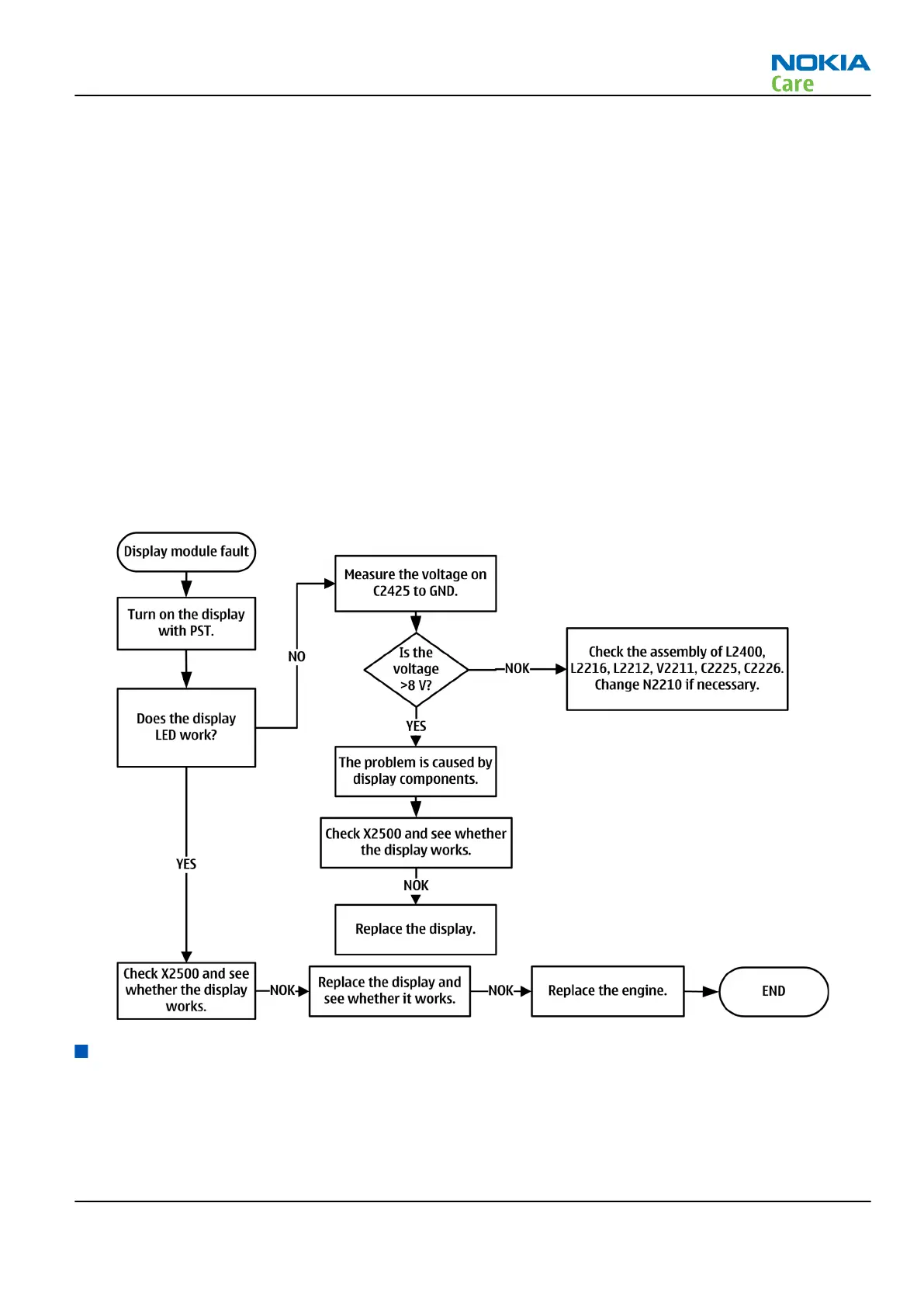Steps
1. Verify with a working display that the fault is not on the display module itself.
The display module cannot be repaired.
2. Check that the cellular engine is working normally.
i To check the functionality, connect the phone to a docking station.
ii Start
Nokia Care Suite Product Support Tool
.
iii Read the phone information to check that also the application engine is functioning normally.
3. Proceed to the display troubleshooting flowcharts.
Use the Display Test tool in
Nokia Care Suite Product Support Tool
to find the detailed fault mode.
Display module troubleshooting
Context
Use the display test tool in Nokia Care Suite Product Support Tool to find the detailed fault mode.
Troubleshooting flow
Camera interface troubleshooting
Camera troubleshooting instructions
The camera is connected directly to X-GOLD614® on a dedicated camera port. In the following
troubleshooting guide it is assumed that the integrity of this interface is already verified and valid signal are
present on the inputs of the camera (X1400).
RM-839; RM-840; RM-841
BB Troubleshooting and Manual Tuning Guide
Issue 1 NOKIA INTERNAL USE ONLY Page 3 – 29
Copyright © 2013 Nokia. All rights reserved.
