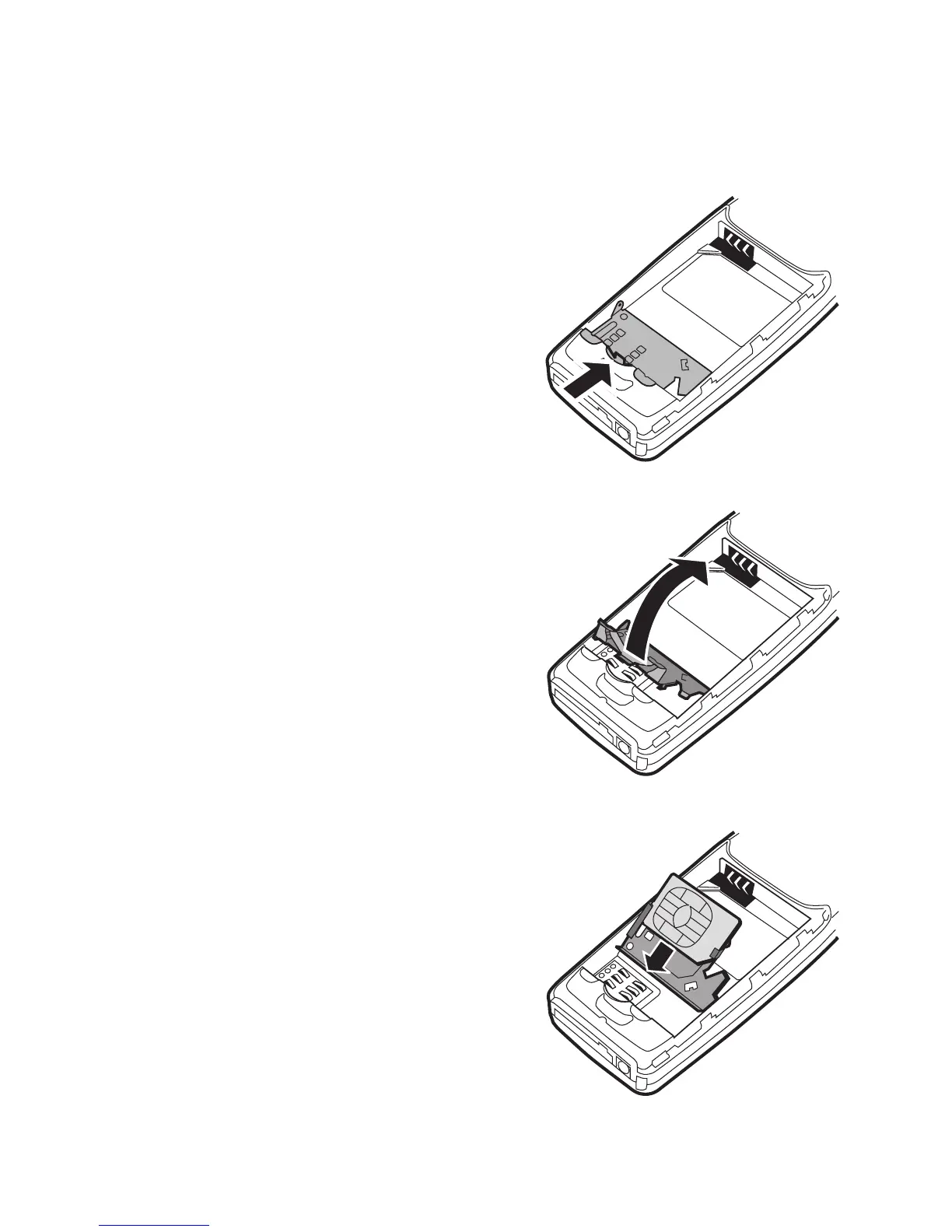Nokia 3100 and Nokia 3120 User Guide 11 Copyright © 2004 Nokia
SIM card and battery
Install the SIM card
The SIM card and its contacts can easily be damaged by scratches or bending, so
be careful when handling, inserting, or removing the card.
1 Use a fingernail as a lever to unlatch
the metal SIM card holder.
2 Swing the SIM card holder open.
3 Insert the SIM card into the holder as
shown, beveled corner first, with the
gold colored contacts on the SIM card
face up (away from the phone).
3100_3120.CENv1_9235047.book Page 11 Friday, July 23, 2004 1:13 PM
