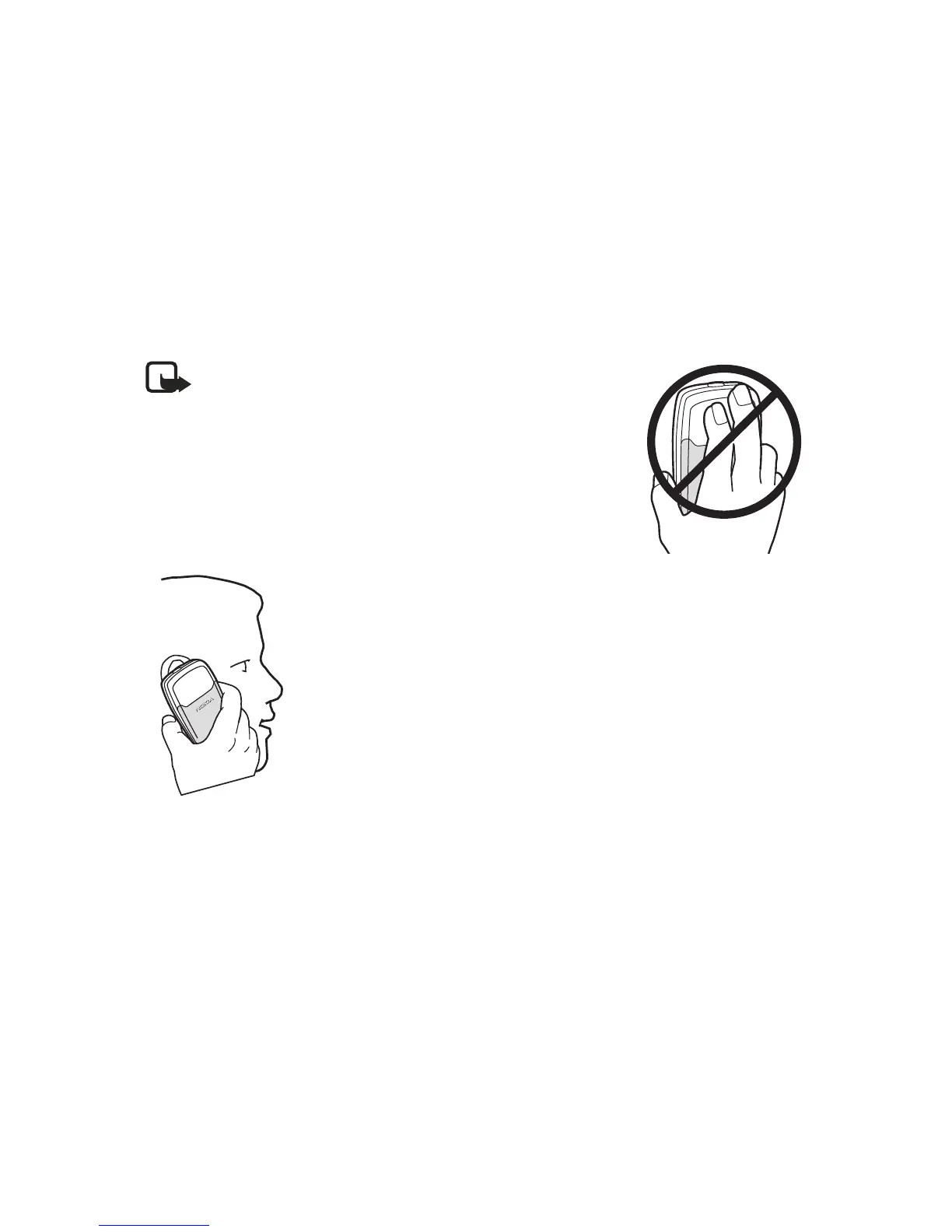14 Copyright © 2004 Nokia
5 About your phone
• IN-PHONE HELP
Many features have brief descriptions (help text) which can be viewed on the
display. To view the help text, scroll to a feature and wait for about 15 seconds.
Select More to view all of the description (if necessary) or select Back to exit.
See “Help text” on page 40 for more information.
• ABOUT THE ANTENNA
Note: Your phone has a built-in antenna.
As with any other radio transmitting device,
do not touch the antenna unnecessarily when
the phone is switched on.
Contact with the antenna affects call quality and may
cause the phone to operate at a higher power level than
otherwise needed.
Not touching the antenna during a
call optimizes the antenna performance
and the talk time of your phone. Hold
the phone as you would any other
telephone, with the antenna area
pointed up and over your shoulder.
3100_3120.CENv1_9235047.book Page 14 Friday, July 23, 2004 1:13 PM
