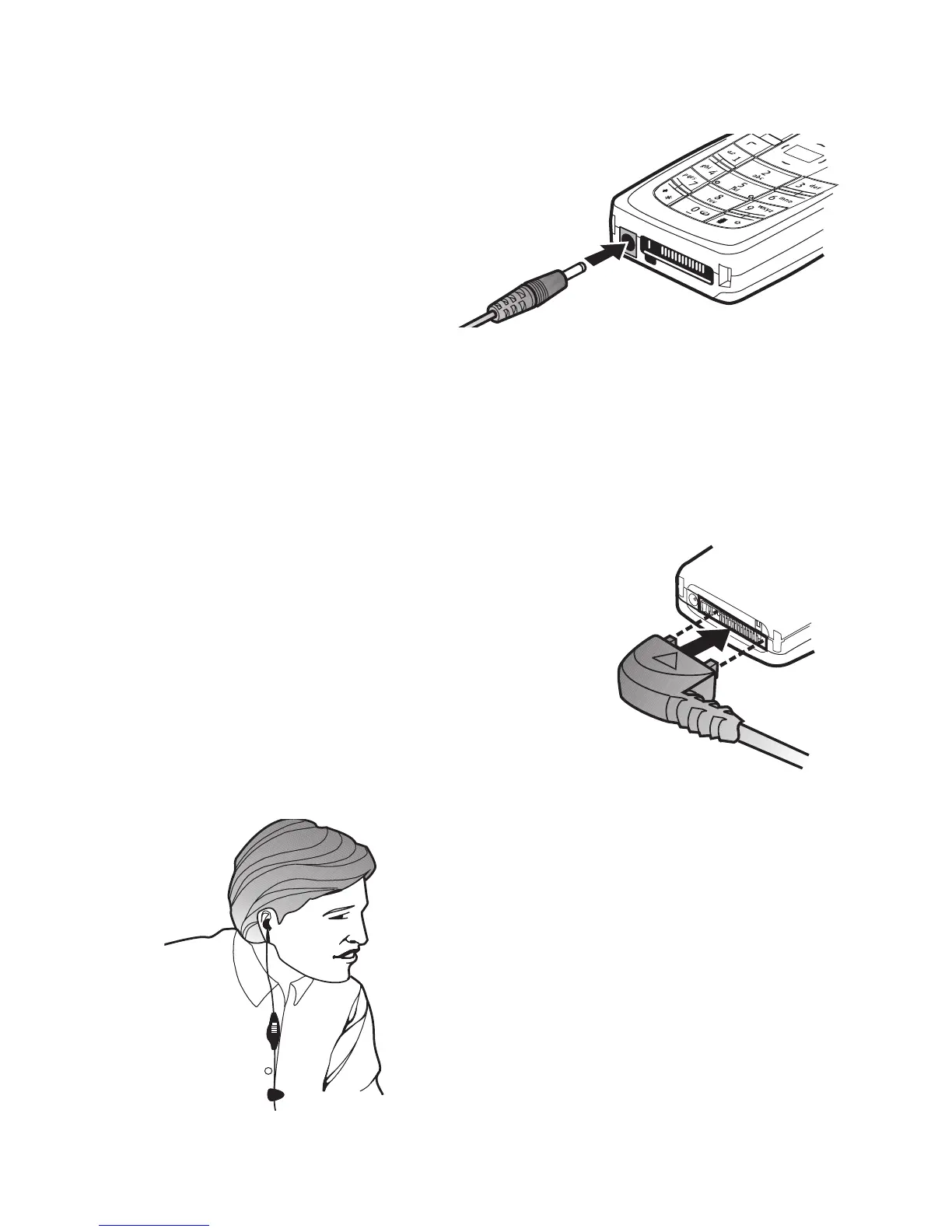Nokia 3100 and Nokia 3120 User Guide 13 Copyright © 2004 Nokia
SIM card and battery
• CHARGE THE BATTERY
1 Connect the charger to a
standard wall outlet.
2 Insert the charger plug into
the round jack in the bottom
of the phone.
The battery power indicator
(or battery bar) appears
on the screen and starts
scrolling. If the phone is on,
Charging appears briefly on the screen. When the battery bar stops scrolling,
the battery charge is complete. Battery full appears also, if the phone is on.
3 Disconnect the charger from the phone.
You can use the phone while the charger is connected.
• SET UP YOUR HEADSET
Your phone may come with a headset you can use
while talking on your phone. The headset provides
convenient handsfree use of the phone. The HS-5
headset is compatible with your phone.
Connect the headset
1 Insert the headset plug into the headset jack
in the phone.
2 Put the round ear bud into one ear.
Use the headset
With the headset (HS-5) connected, you can make and
answer calls as usual, using the keypad to press the
Talk key and the End key or to enter numbers to call.
The microphone for the headset hangs at the side of
your head. Although the microphone may seem far
from your mouth, you can speak at a normal volume.
Refer to the packaging materials of your headset for
further information regarding its operation.
3100_3120.CENv1_9235047.book Page 13 Friday, July 23, 2004 1:13 PM
