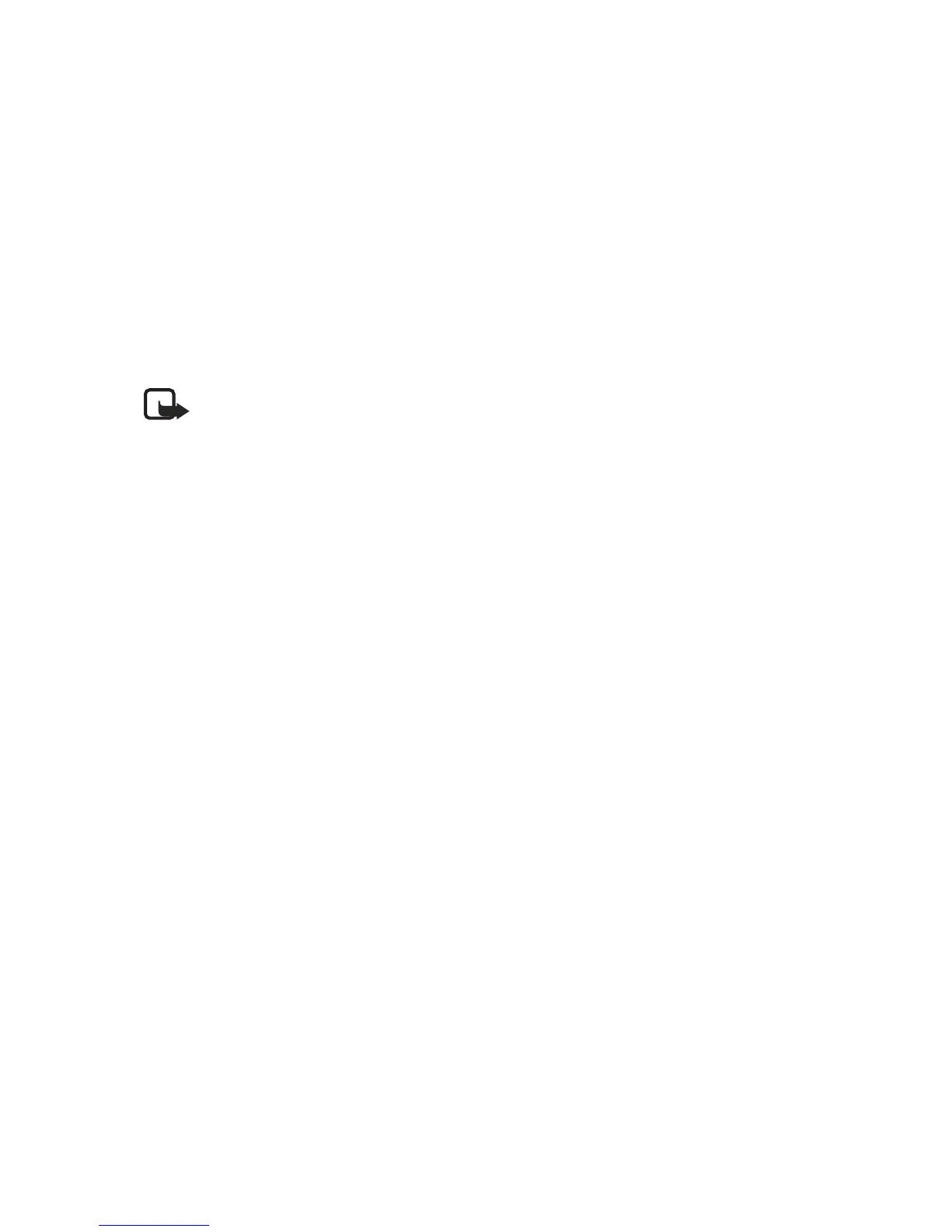42 Copyright © 2004 Nokia
Fixed dialing—Restrict your outgoing calls to selected phone numbers (if this
function is supported by your SIM card).
Closed user group—Specify a group of people whom you can call and who can call you.
Security level—Set the security code (the preset security code is 12345) for your phone.
Access codes—Change the security code, PIN code, PIN2 code or restriction password.
• RESTORE FACTORY SETTINGS
You can reset some of the menu settings to their original values.
1 Select Menu > Settings > Restore factory settings.
2 Enter the security code (the default is 12345) and select OK.
Note: Data that you have entered or downloaded is not deleted. For example,
names and numbers in Contacts are not affected.
3100_3120.CENv1_9235047.book Page 42 Friday, July 23, 2004 1:13 PM
