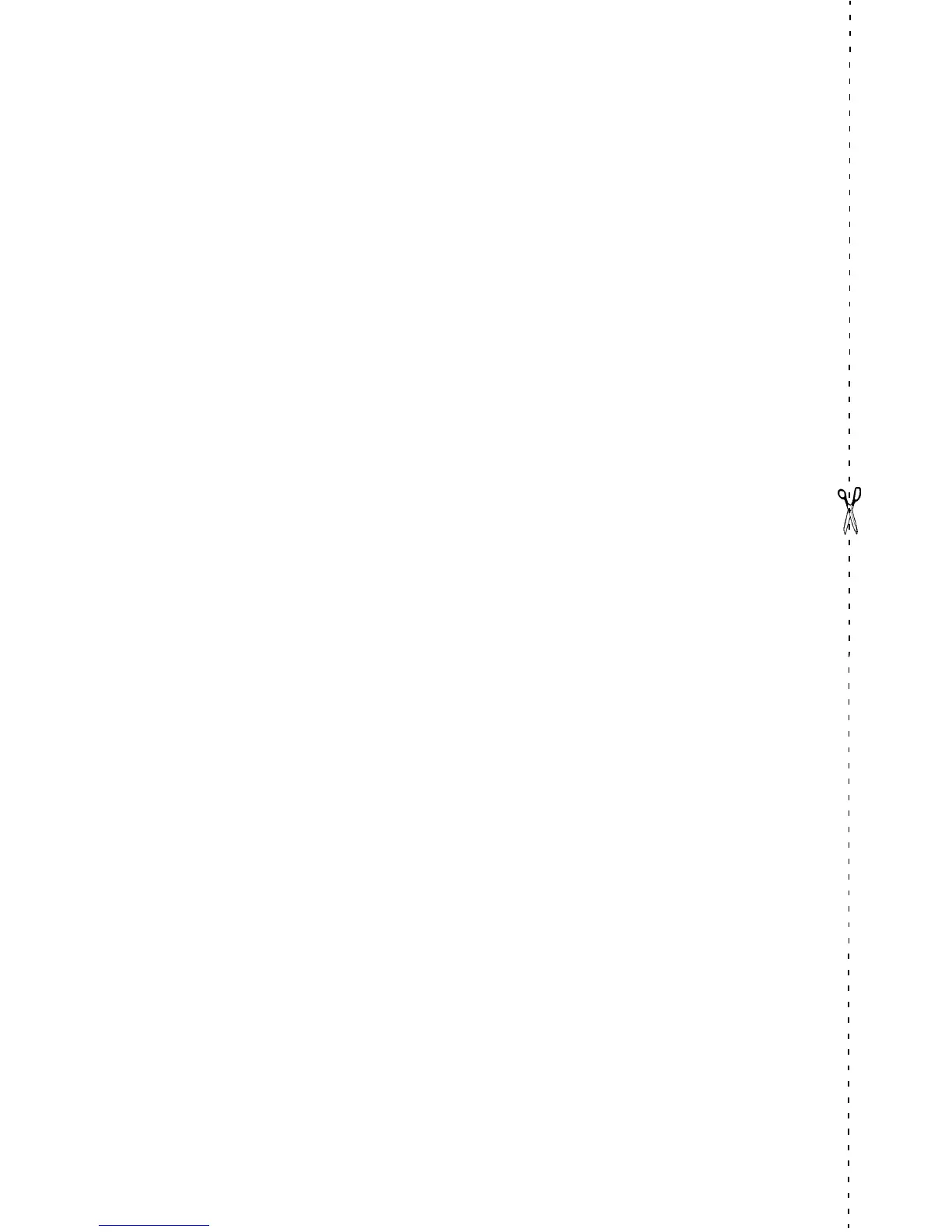2 Copyright © 2004 Nokia
Quick guide
Press Press a key briefly and release it.
Press and hold Press a key, hold it for two to three seconds, and release it.
Make a call Enter a phone number and press the Talk key
.
Answer a call Press the Talk key.
Answer call during call Select Answer call.
End a call Press the End key.
Decline a call Press the End key
.
Mute a call Select Options > Mute during a call.
Redial Press the Talk key twice.
Adjust call volume Press the Scroll left or Scroll right key during a call.
Use the in-call menu Select Options during a call.
Save a name and number Enter a number, select Options, select Save, enter a
name, and select OK.
Use 1-touch dialing Press and hold a key (2–8). You must assign a key to a
number in Contacts.
Look up a name Press the Scroll left or Scroll right key.
Check voice mail Press and hold the 1 key (contact your service provider
for details).
Write and send text
messages
Select Menu > Messages > Text messages > Create
message. Enter the message and select Options > Send.
Enter the number and select OK.
Write and send
multimedia messages
Select Menu > Messages > Multimedia msgs. > Create
message. Enter the message, select Options and select
either Send to number, Send to e-mail, or Send to many.
Read new message If 1 message received appears on the display, select Show.
3100_3120.CENv1_9235047.book Page 2 Friday, July 23, 2004 1:13 PM
