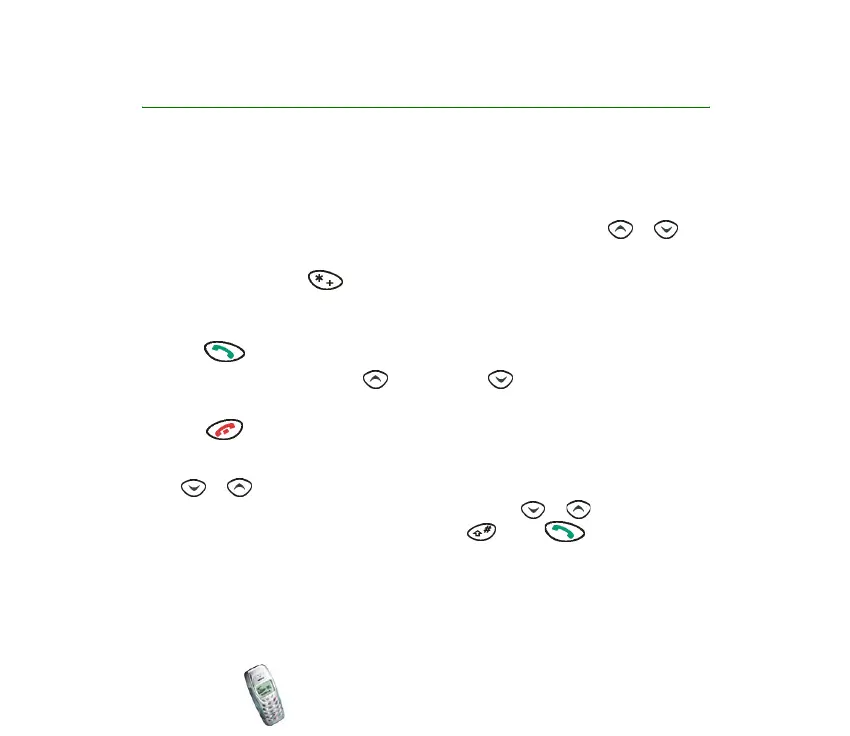Copyright © 2003 Nokia. All rights reserved.
24
2. Basic functions
■ Making and answering calls
Making a call
1. Key in the area code and phone number. To edit a number, press or to
move the cursor or Clear to delete the character to the left of the cursor.
To call abroad: Press twice for the + character (replaces the international
prefix) and key in the country code, area code (omit the leading 0 if necessary)
and phone number.
2. Press .
To adjust the volume: Press to increase or to decrease the earpiece
volume.
3. Press to end the call or to cancel the call attempt.
Calling a phone number saved in the phone book
Press or in standby mode. Key in the first letter of the name that has been
saved with the phone number. Scroll to the name with or . To view the
phone number, press Details or press and hold . Press to make the call.
See also Searching names and phone numbers on page 34.