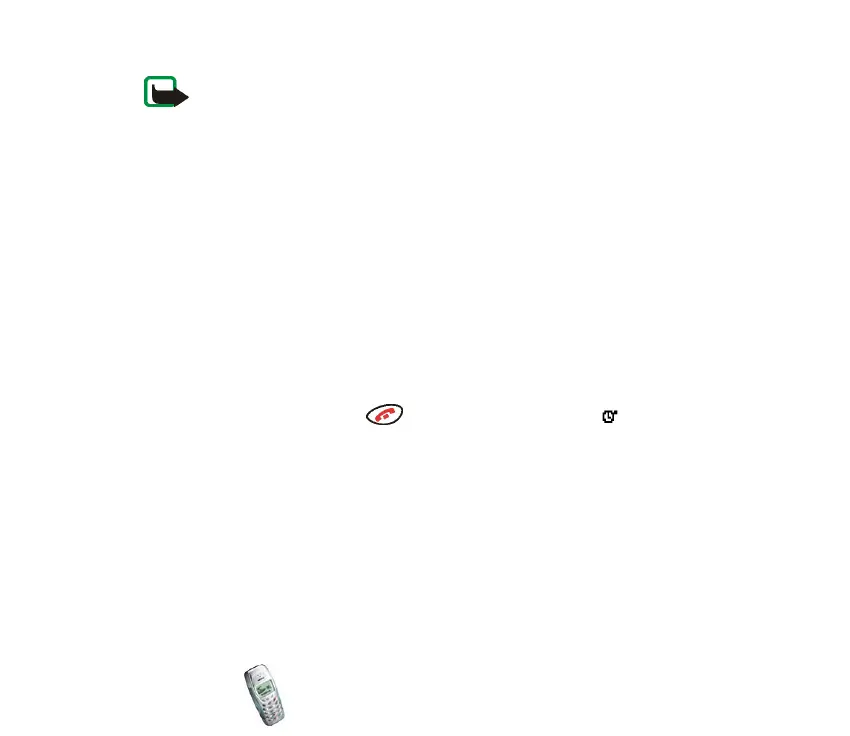Copyright © 2003 Nokia. All rights reserved.
74
Note: Your phone must be switched on to use this function. Do not switch the
phone on when wireless phone use is prohibited or when it may cause interference
or danger.
Using the stopwatch consumes the battery and the phone's operating time will be
reduced. Be careful not to let it run in the background when performing other
operations with your phone.
Recording split or lap times
Select Split timing or Lap timing, and press Start. Press Split to record a split time,
Lap to record a lap time or Stop to finish timing. You can scroll through the
recorded times shown below the overall time.
When the timing is stopped, you can press Options for Start (split times only),
Save, or Reset. If you select Start, timing continues from the previously timed
event. If you select Reset, the split or lap times are reset.
Setting the timing to continue in the background
While the time is running, press . When the stopwatch is on, is shown in
standby mode. To view the timing, enter the Stopwatch menu and select
Continue.
Managing previously saved times
Enter the Stopwatch menu and select View times or Delete times.