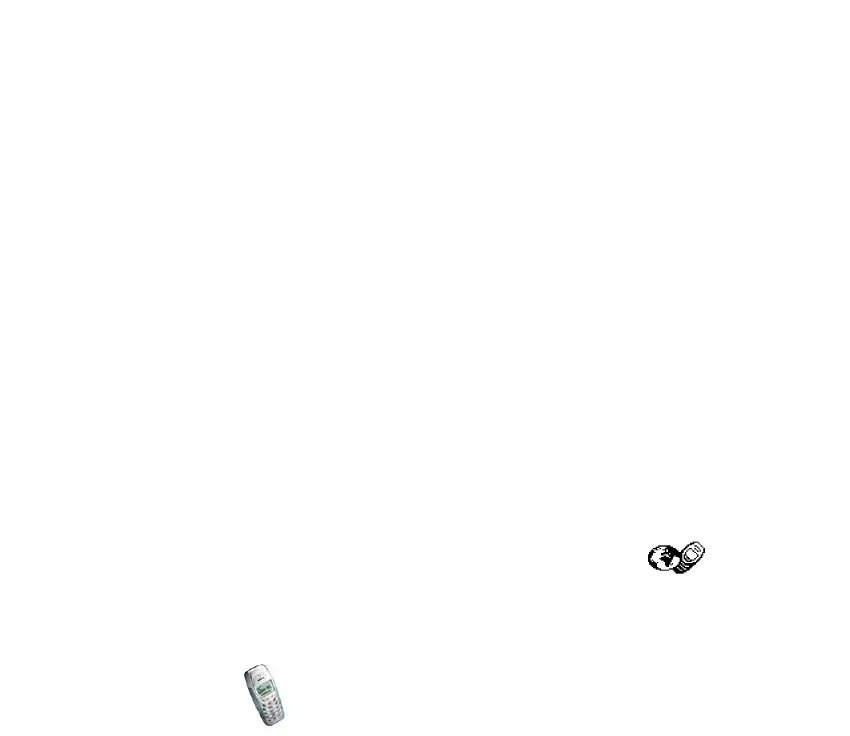Copyright © 2003 Nokia. All rights reserved.
80
If you selected Animated, scroll to the desired animation or the text Nokia, and
press Options to use, view or erase the animation or to edit its name (Edit option).
If you select Nokia, you can specify a text, for example your name, that moves
across the display (Edit option) and select how the text moves (Mode option).
The use of an animation as a screen saver uses battery power, which reduces the
operation time of your phone.
Setting a timeout for the screen saver
Select Timeout and select a period of time after which the screen saver is
displayed in standby mode.
Downloading a screen saver
To download a screen saver from the WAP service of Club Nokia, select Dload sc.
saver. This function is shown only if the WAP service is available in your country.
If the WAP connection fails and an error message such as Check service settings is
displayed, change the active set of connection settings in the Services menu,
return to this menu and try the connection again. See also Downloads (Menu 5) on
page 65 and WAP services (Services - Menu 10) on page 80.
For downloading animations from other WAP sites, see View image in Browsing
the pages of a WAP service on page 85.
■ WAP services (Services - Menu 10)
In this menu you can use WAP (Wireless Application Protocol)
services, such as online games, that are specifically designed for mobile phones
and maintained by WAP service providers.