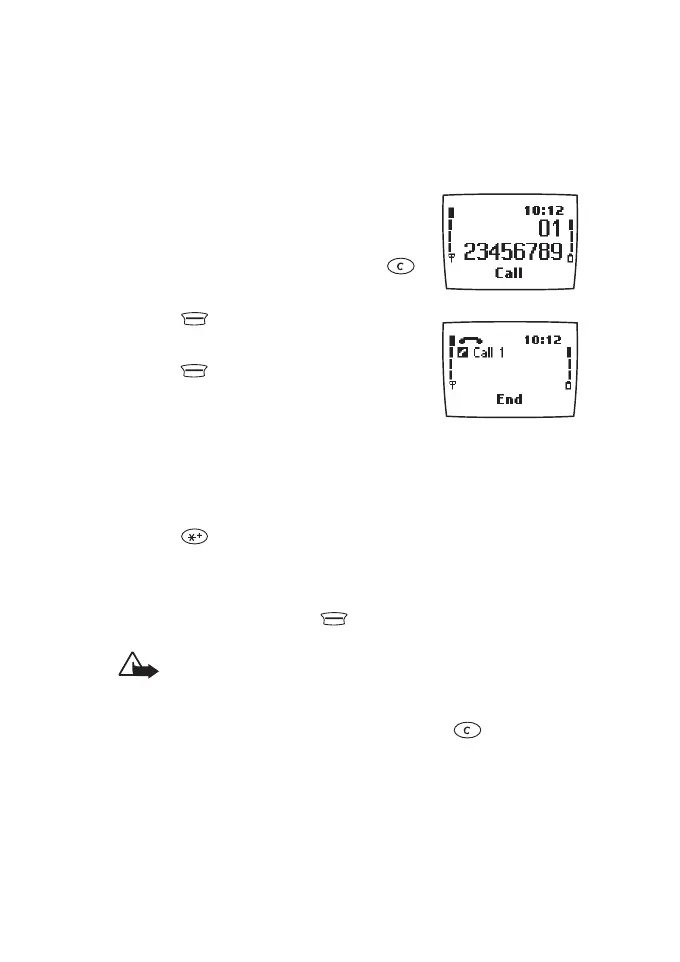Basic Functions
1998 Nokia Mobile Phones. All Rights Reserved. 15
3. Basic Functions
Making a Call
1 Key in the phone number including the
area code. The text
Menu changes to
Call.
Correct keying mistakes by pressing
to delete the last character to the left.
2 Press (Call) and wait for the an-
swer. The text
Call changes to End.
3 Press (End) to finish the call (or to
cancel the call attempt).
Normal position: Hold the phone as you
would any other telephone with the antenna pointed up and over
your shoulder.
International Calls
1 Press twice for the international prefix (+ character replac-
es the international access code).
2 Enter the country code, area code and the phone number.
3 To call the number, press (Call).
Note: When you are using the phone with the CARK-91 car
kit, you can switch from handsfree mode to privacy mode
by picking up the external handset HSU-1.
To switch back to handsfree, first press and then put
down the handset within 15 seconds.