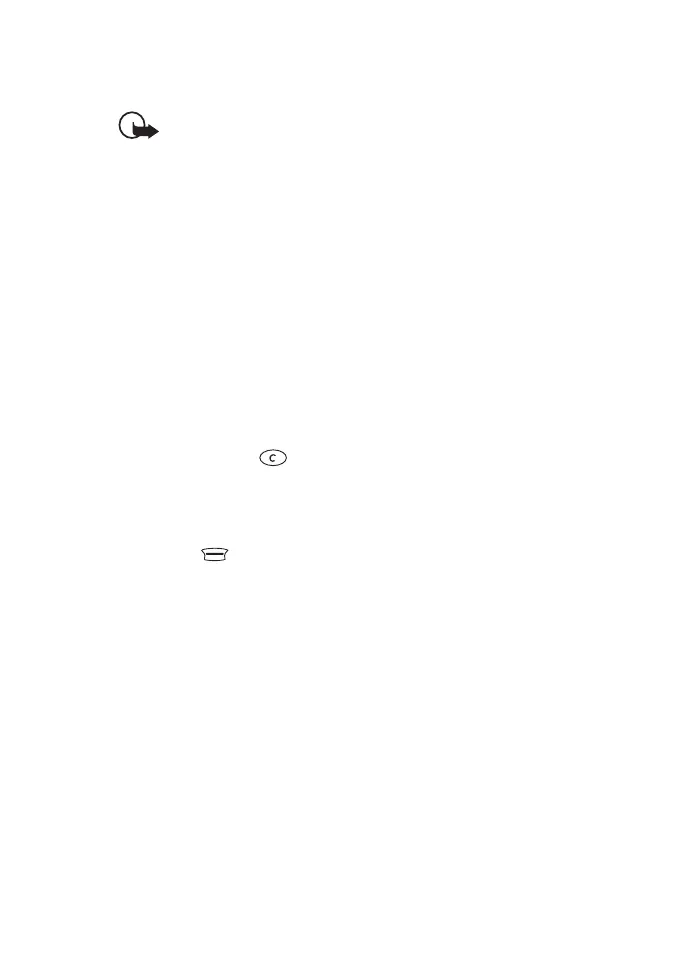Reference Information
1998 Nokia Mobile Phones. All Rights Reserved. 55
Emergency Calls
Important! This phone, like any wireless phone, operates using ra-
dio signals, wireless and landline networks as well as user-pro-
grammed functions which cannot guarantee connection in all
conditions. Therefore, you should never rely solely upon any wire-
less phone for essential communications (e.g. medical emergen-
cies).
Remember, to make or receive any calls the phone must be switched on and
in a service area with adequate cellular signal strength. Emergency calls may
not be possible on all wireless phone networks or when certain network
services and/or phone features are in use. Check with local cellular service
providers.
To make an emergency call:
1 If the phone is not on, switch it on.
Some networks may require that a valid SIM card is properly inserted in
the phone.
2 Press and hold the key two times for several seconds to ready the
phone for calls.
3 Key in the emergency number for your present location (e.g. 112 or other
official emergency number). Emergency numbers vary by location.
4 Press the key (
Call)
If certain features are in use (Keypad lock, Fixed Dialling, etc.), you may first
need to turn those features off before you can make an emergency call. Con-
sult this document and your local cellular service provider.
When making an emergency call, remember to give all the necessary infor-
mation as accurately as possible. Remember that your wireless phone may
be the only means of communication at the scene of an accident - do not
cut off the call until given permission to do so.