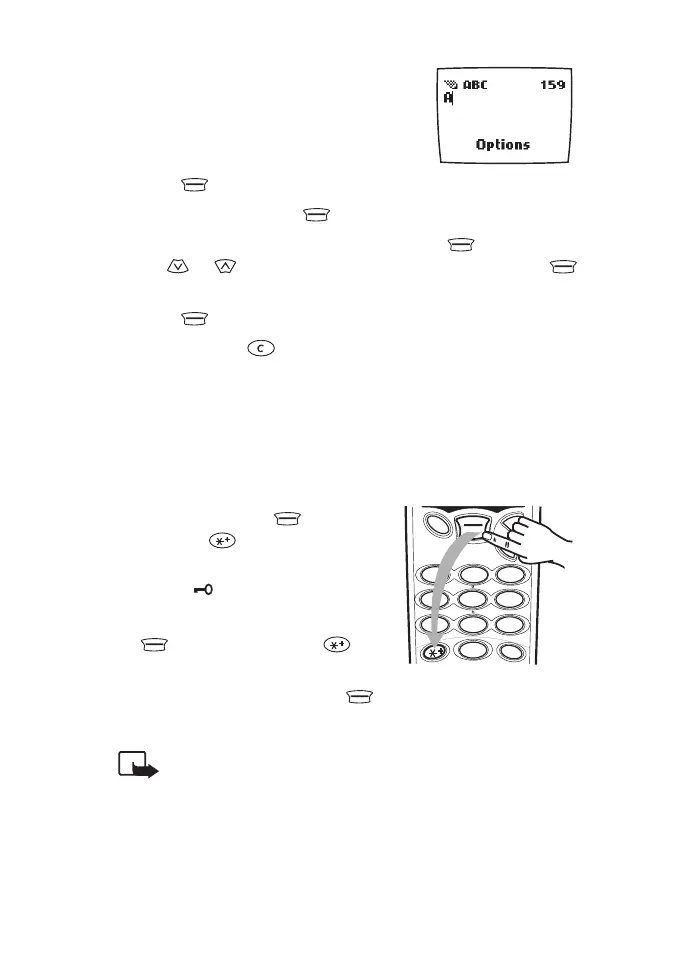Other Essential Functions
1998 Nokia Mobile Phones. All Rights Reserved. 23
4 Key in the message. For information on
how to use the keys for writing, see
‘Storing a Name and Phone Number in
Phone book’.
5 When you have finished the writing,
press (
Options).
6 Select Send and press (OK).
7 Key in the recipient’s phone number or press (Search) and
use or to search for it from Phone Book and press
(OK).
8 Press (OK) to send the message.
9 Press and hold twice to exit the menu.
Keypad Lock
The keypad lock prevents keys from being accidentally pressed
when, for example, the phone is in your pocket or handbag.
• To lock the keypad, within three
seconds first press (
Menu)
and then .
When the keypad is locked, the in-
dicator is shown.
• To unlock the keypad, first press
(
Unlock) and then .
• When the keypad is locked, you
can answer a call by pressing
(
Answer).
Note: When the keypad is locked, calls may be possible to
the emergency number programmed into your phone (e.g.
112 or other official emergency number). The number is dis-
played only when all the digits have been keyed in.