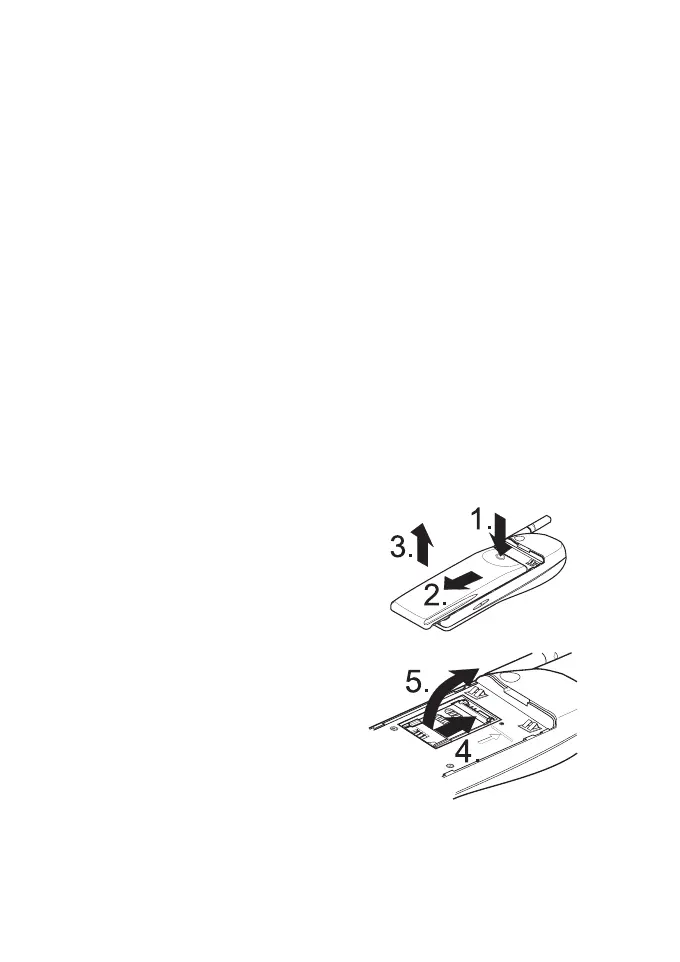Getting the Phone ready for Use
1998 Nokia Mobile Phones. All Rights Reserved. 9
1. Getting the Phone
ready for Use
Before you can use your phone, you first need to
• install a valid miniature SIM card in the phone and
• charge the battery.
Installing the SIM card
• Keep all miniature SIM cards out of the reach of small children.
• The SIM card and its contacts can easily be damaged by scratch-
es or bending, so be careful when handling, inserting or remov-
ing the card.
• Before installing the SIM card, always make sure that the phone
is switched off and then remove the battery.
1 At the back of the phone, press
the locking catch of the bat-
tery (1.), slide the battery
downwards (2.) and lift it (3.)
off the phone.
2 Open the cover for the SIM
card reader by sliding it in the
direction ‘Open’ (4.) and lift-
ing it (5.).