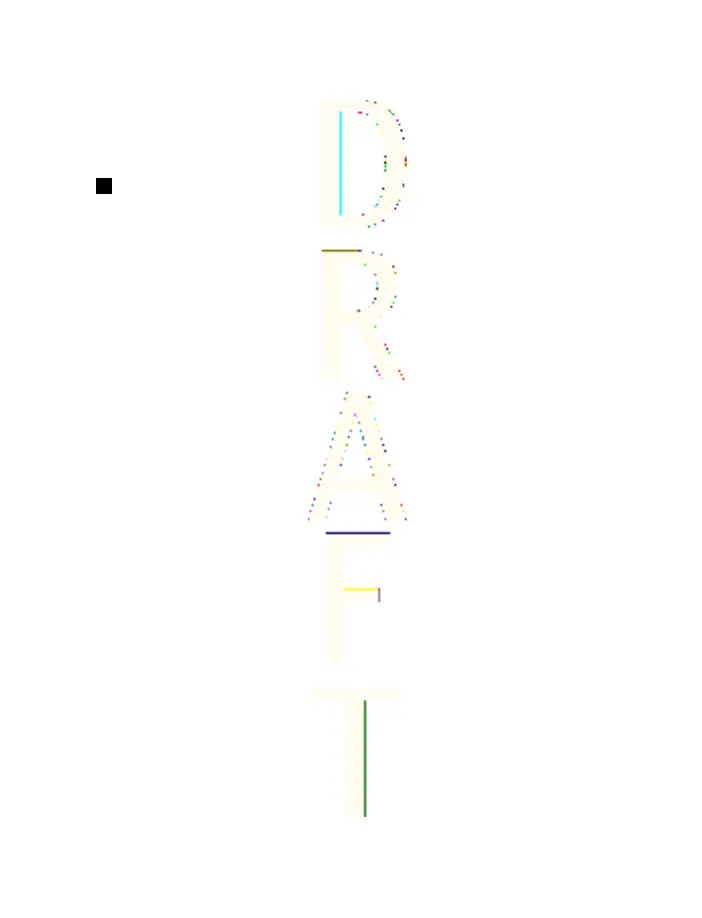You can download tones, images, games, or applications to the
phone while browsing. Press Options, select
Download links
, and
select
Tone downloads
,
Graphic downloads
,
Game downloads
, or
App. downloads
.
Service inbox
The phone can receive service messages (pushed messages) from
your service provider.
Viewing service messages
•
To view a received service message, press Show. If you press Exit,
the message is moved to
Service inbox
. To access the
Service
inbox
later, press Menu, and select
Services
→
Service inbox
.
•
To manage a service message while browsing, press Options, and
select
Other options
→
Service inbox
. Scroll to the message that
you want, press Retrieve to download the marked content from
the page, or press Options, and select
Details
or
Delete
.
Service inbox settings
•
To select settings for service messages, press Menu, and select
Services
→
Settings
→
Service inbox settings
. To set the phone to
receive (or reject) service messages, select
Service messages
and
On
(or
Off
).
• To automatically activate the browser when the phone has
received a service message in standby mode if you have set the
phone to receive service messages, select
Automatic connection
→
Automatic connection on
. If you select
Automatic connection
off
, the phone activates the browser only after you have selected
Retrieve
when the phone has received a service message.
Services
105
Antenna House XSL Formatter (Evaluation) http://www.antennahouse.com/