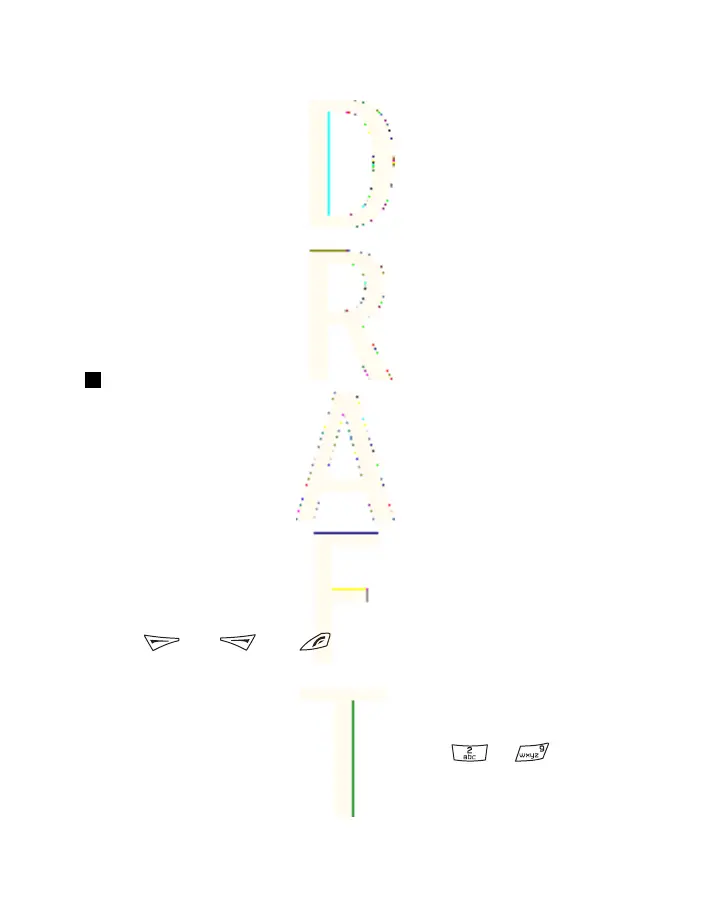To define the settings for (E)GPRS connections from the PC, press
Menu, and select
Settings
→
Connectivity
→
GPRS
→
GPRS modem
settings
.
• To activate the access point that you want, select
Active access
point
.
• To change the access point settings, select
Edit active access
point
. Contact your network operator or service provider for the
access point name (APN).
You can also set the (E)GPRS dial-up service settings (access point
name) on the PC using the Nokia Modem Options software. If you
have set the settings both on the PC and on the phone, note that the
PC settings will be used.
Call settings
Press Menu, and select
Settings
→
Call settings
.
•
Call divert
—(network service) to direct your incoming calls to
another number such as your voice mailbox (network service).
(network service) to direct your incoming calls to another number
such as your voice mailbox (network service).
•
Automatic volume control
—Select
On
to automatically set the
volume of the earpiece at a certain level that you have set with
the volume keys.
•
Anykey answer
—Select
On
, and you can answer an incoming call
by briefly pressing any key except the power key, the selection
keys
and , and .
•
Automatic redial
—Select
On
, and the phone will make a
maximum of 10 more attempts to connect the call after an
unsuccessful call attempt.
•
Speed dialling
—Select
On
, and the names and phone numbers
assigned to the one-touch dialing keys, from
to , can be
dialed by pressing and holding the corresponding number key.
•
Call waiting
—Select
Activate
, and the network notifies you of an
incoming call while you have a call in progress (network service).
Settings
72
Antenna House XSL Formatter (Evaluation) http://www.antennahouse.com/