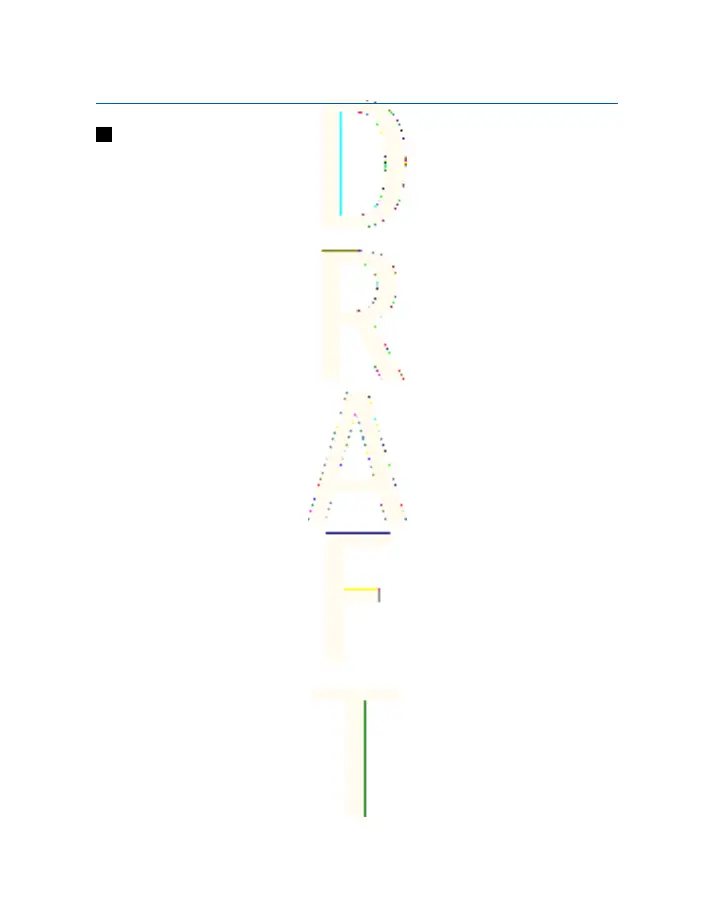11. Media
Camera
You can take photos with the built-in camera.
The camera lens is on the back of the phone, and the main display of
the phone works as a viewfinder. The camera produces images in
JPEG format and video clips in H.263 (SubQCIF) format.
Taking a photo
1. Press Menu, and select
Media
→
Camera
.
2. To take a standard photo, select
Standard photo
, or to take a
photo that you can add to a name or phone number saved in
contacts, select
Portrait photo
. If the lighting is dim, select
Night
mode
.
3. The image appears on the display, which is used as the
viewfinder.
To take 5 photos in quick succession, press Options, and select
Image sequence
.
4. To capture and save a photo, press
Capture
. The phone saves the
photo in the
Images
folder in the
Gallery
menu.
After a photo is saved, press Options, and you can select from the
list of options.
5. To take another photo, press Back, or to delete the taken photo,
press Delete.
Recording a video clip
1. Press Menu, and select
Media
→
Camera
→
Video
.
2. To start recording a video clip, press Record.
To pause the recording, press Pause, and to resume the
recording, press Continue.
79
Antenna House XSL Formatter (Evaluation) http://www.antennahouse.com/