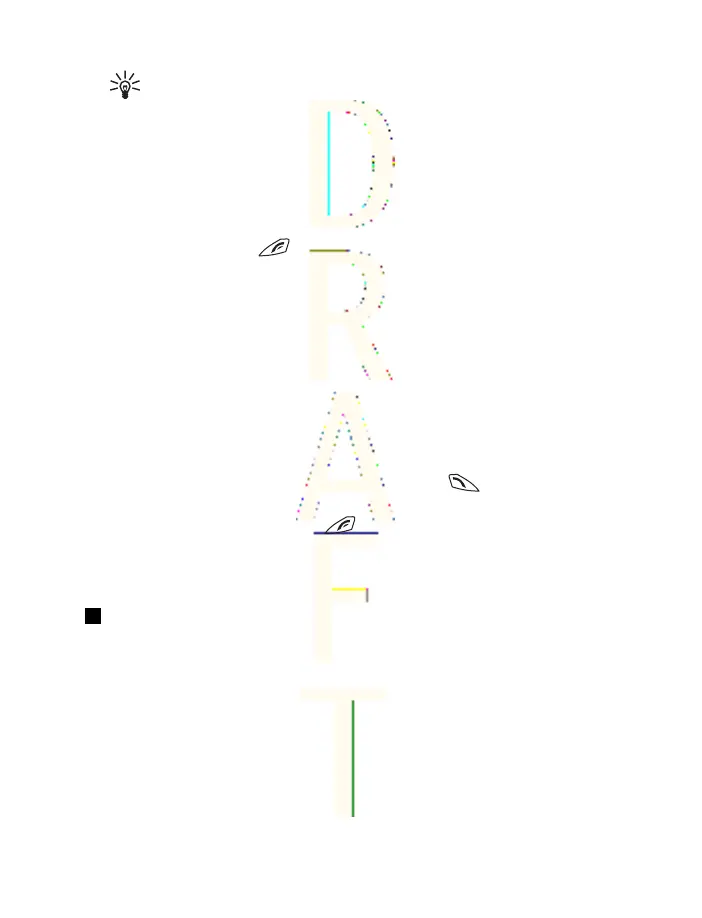Tip: If the
Divert if busy
function is activated to divert the
calls, for example to your voice mailbox, rejecting an
incoming call will also divert the call. See{No generated
text before found for '#on_page'}72.
•
To mute a ringing tone instead of answering a call, press Silence
or Options. Then you can either select to answer or reject the
call.
• To end a call, press
. If a compatible headset supplied with
the headset key is connected to the phone, you can answer and
end a call by pressing the headset key.
Note that when somebody is calling you, the phone shows the
caller’s name, phone number, or the text
Private number
or
Call
. If
you receive a call from someone whose phone number has the same
seven last digits as a contact stored in
Contacts
, the information may
not be displayed correctly.
Call waiting
1. To answer a waiting call during a call, press
. The first call is
put on hold.
2. To end the active call, press
. You can switch the
Call waiting
function on and off. See{No generated text before found for
'#on_page'}72.
Options during a call
Many of the options that you can select during a call are network
services. To check availability, contact your network operator or
service provider.
During a call, press Options to select from the following:
Mute
or
Unmute
,
End call
,
End all calls
,
Contacts
,
Menu
,
Hold
or
Unhold
,
Lock keypad
,
Record
,
New call
(network service),
Answer
, and
Reject
.
Other options during a call may include:
Call
unctions
24
Antenna House XSL Formatter (Evaluation) http://www.antennahouse.com/