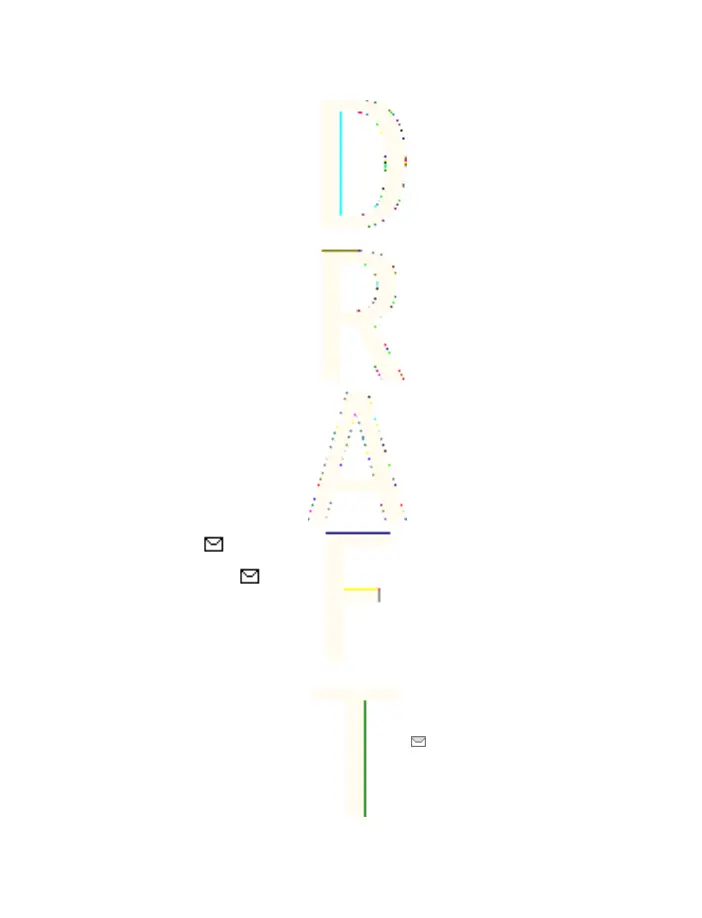3. Enter the recipient's phone number, or press Search to retrieve a
number from
Contacts
, and press OK.
Create SMS e-mail
You can send an e-mail message using text messages (SMS) (network
service).
To write and send e-mail using text messages, you must first save
the settings for sending e-mail. Contact your service provider or
network operator for availability and to subscribe to service.
1. Press Menu, and select
Messages
→
Text messages
→
Create SMS
e-mail
.
2. Key in the recipient's e-mail address, or search for it in
Contacts
.
3. Enter a subject for the e-mail message, and key in the message.
The total number of characters allowed is shown on the top right
of the display. You can also select an option to insert text
templates.
4. To send the e-mail message, press Send.
Reading and replying using SMS
The indicator is shown when you receive a message or an e-
mail. The blinking
indicates that the message memory is full.
Delete old messages in the
Inbox
folder.
1. To view a new message, press Show, or to view it later, press
Exit.
To read the message later, press Menu, and select
Messages
→
Text messages
→
Inbox
. If more than one message is received,
select the message you want to read.
indicates an unread
message.
Messages
35
Antenna House XSL Formatter (Evaluation) http://www.antennahouse.com/