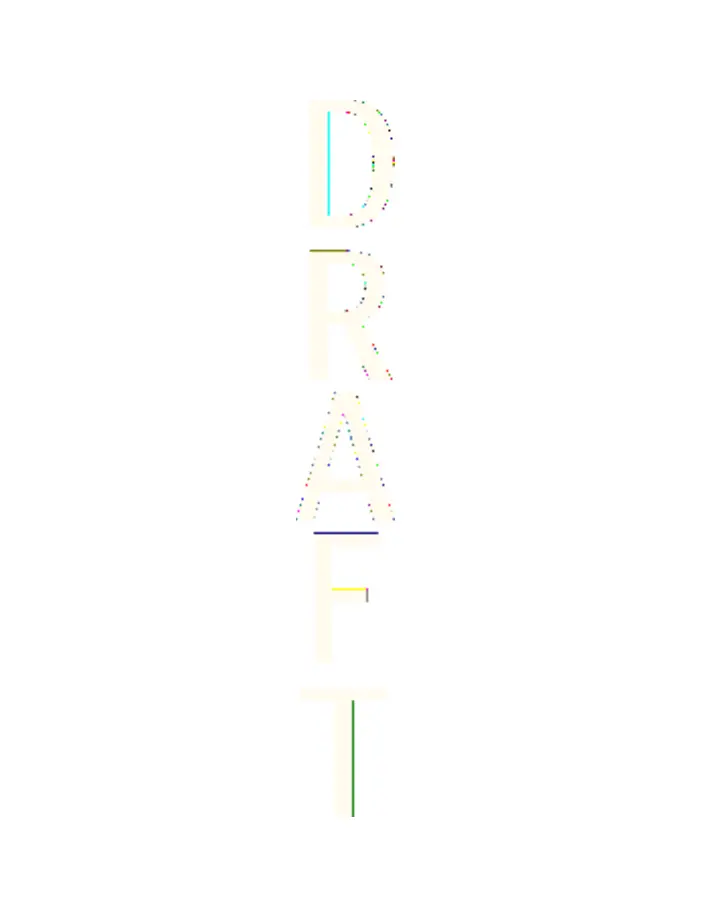2. While reading the message, press Options. You can select to
delete, forward, edit the message as a text message or an e-mail,
move to another folder, or extract message details. You can also
copy text from the beginning of a message to your phone
calendar as a reminder note.
3. To reply to the message, press Reply. When replying to an e-
mail, confirm or edit the e-mail address and subject, and then
write your reply message.
4. To send to the displayed number, press Send and OK.
Folders for text messages
Press Menu, and select
Messages
→
Text messages
.
•
Templates
includes text and picture templates you can insert into
messages.
•
Inbox
includes received text and e-mail messages.
•
Sent items
includes sent messages.
•
Saved items
and
My folders
are used to organize messages. You
can add new folders in
My folders
.
Distribution lists
You can create a distribution list for a fixed group of recipients, to
whom you frequently send messages.
Creating a distribution list
Make sure the contacts you want to add to a distribution list are
saved in both the phone and SIM card memory.
1. Press Menu, and select
Messages
→
Text messages
→
Distribution lists
.
2. To create a list if you have not saved any, press Add.
Otherwise, press Options, and select
Add list
.
3. Key in the name for the list, and press OK.
Messages
36
Antenna House XSL Formatter (Evaluation) http://www.antennahouse.com/