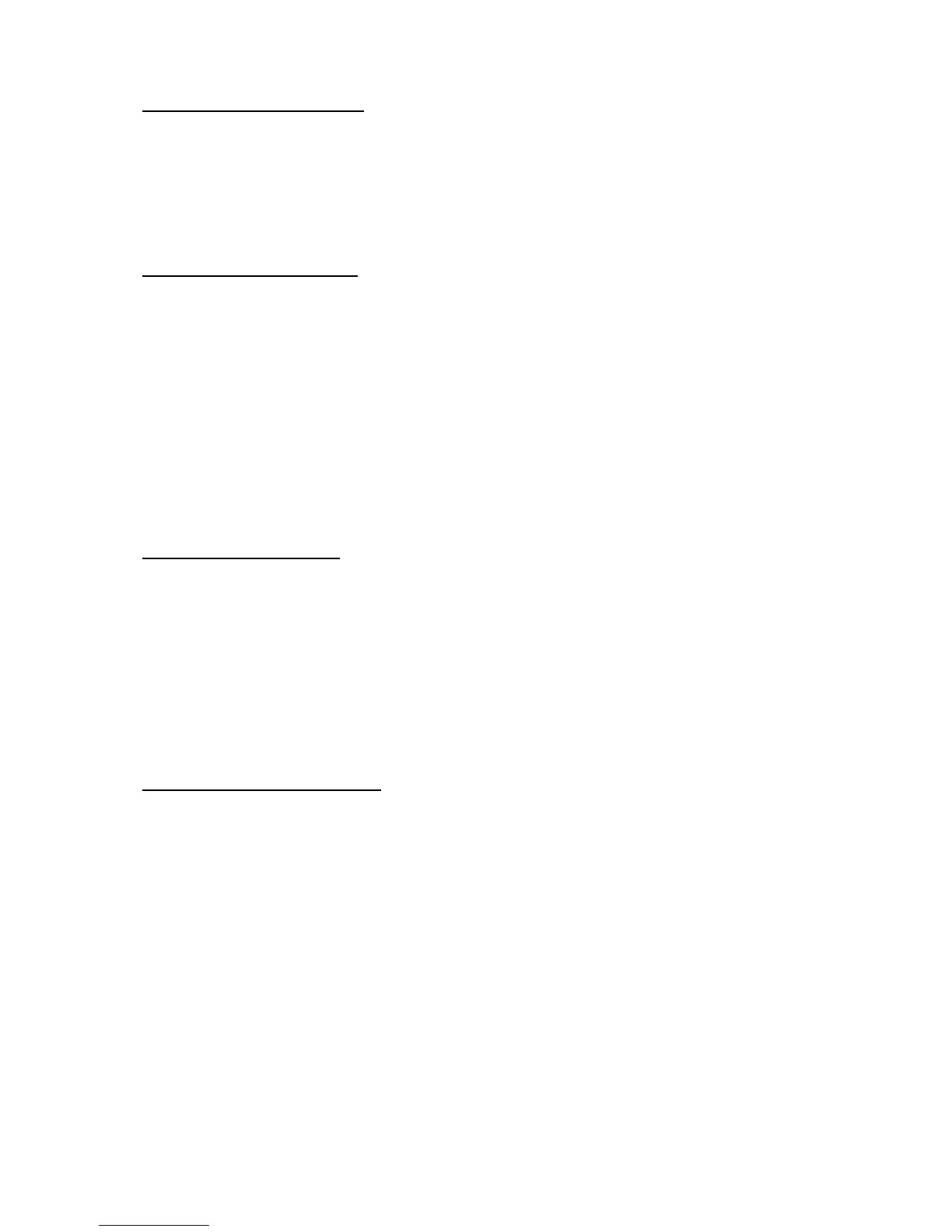Mensajería
126
Escribir un mensaje
Seleccione Menú > Mensajería > Crear mensaje > Mensaje Flash. Ingrese el
número telefónico del destinatario y escriba su mensaje. Para tener un texto
destellante, seleccione Opc. > Ins. carác. destello. Para finalizar el alcance del
texto destellante, configure un segundo marcador.
Recibir un mensaje
Un mensaje flash recibido se indica con Mensaje: y unas pocas palabras del
comienzo del mensaje. Para leer el mensaje, seleccione Leer. Para extraer números
y direcciones del mensaje actual, seleccione Opc. > Usar información. Para guardar
el mensaje, seleccione Guardar y la carpeta en la cual desea guardarlo.
■ Mensajería de audio Nokia Xpress
Puede utilizar el servicio MMS para crear y enviar un mensaje de audio de manera
conveniente. El servicio MMS debe estar activado antes de usar mensajes de voz.
Crear un mensaje
1. Seleccione Menú > Mensajería > Crear mensaje > Mensaje de voz. Se abre
la grabadora. Para usar la grabadora, consulte "Grabadora de voz", pág. 162.
2. Diga su mensaje.
3. Ingrese uno o más números telefónicos en el campo Para: o seleccione
Agregar para recuperar un número.
4. Para enviar el mensaje, seleccione Enviar.
Escuchar un mensaje
Para abrir el mensaje de voz recibido, seleccione Reprod. o si recibe más de
un mensaje, seleccione Mostrar > Reprod. Para escuchar el mensaje más tarde,
seleccione Salir.
■ Memoria llena
Cuando recibe un mensaje y la memoria para mensajes está llena, Memoria llena.
Imposible recibir mensajes. aparece en la pantalla. Para eliminar primero los
mensajes antiguos, seleccione OK > Sí y la carpeta. Desplácese al mensaje deseado
y seleccione Eliminar. Si hay más mensajes que va a eliminar, seleccione Marcar.
Marque todos los mensajes que desea eliminar y seleccione Opc. > Elimin. marcado(s).
