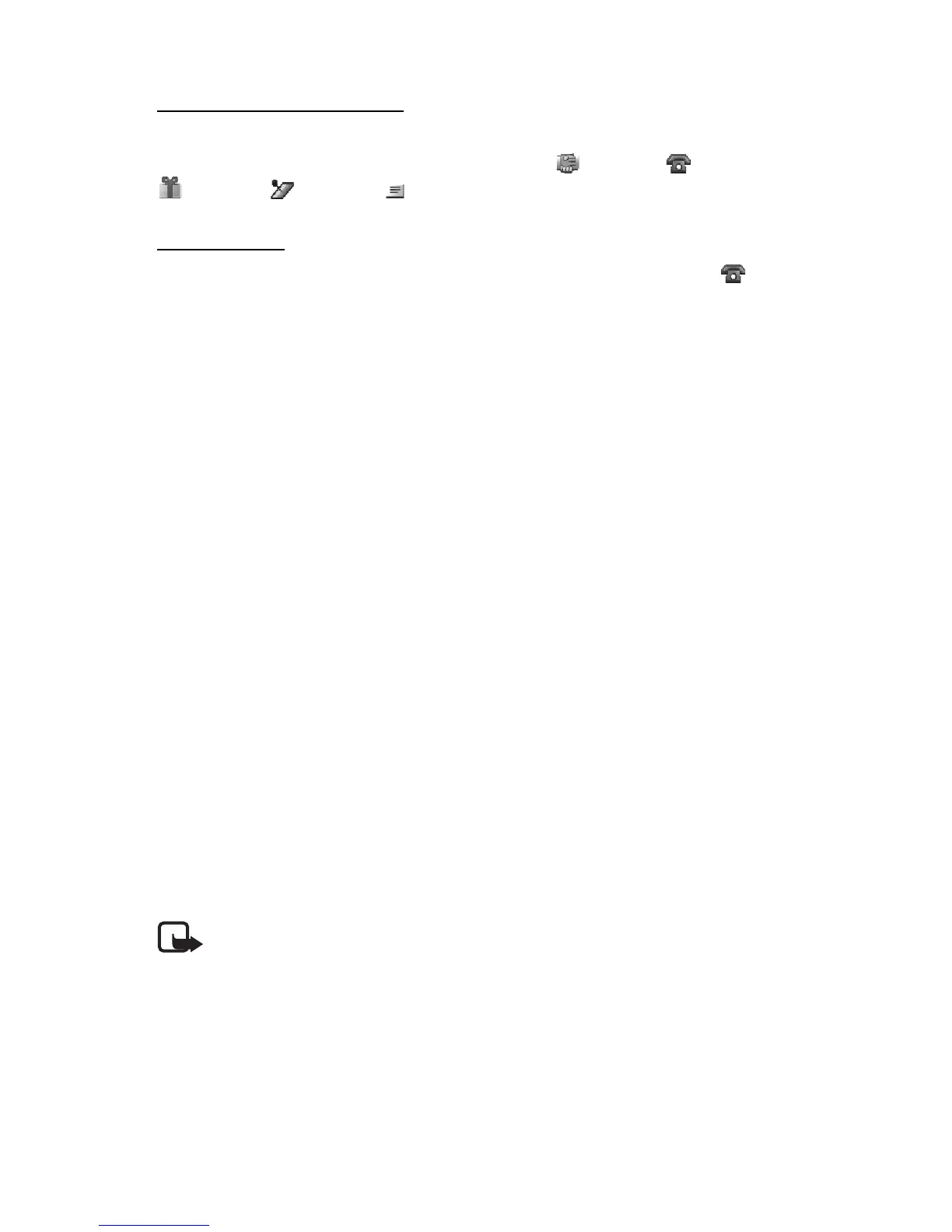Organizer
69
Make a calendar note
Select Menu > Organizer > Calendar. Scroll to the date, and select Options >
Make a note and one of the following note types: Meeting, Call,
Birthday, Memo, or Reminder. Fill in the fields.
Note alarm
The phone displays the note and if set, sounds a tone. With a call note on the
display, to call the displayed number, press the call key. To stop the alarm and
to view the note, select View. To stop the alarm for 10 minutes, select Snooze.
To stop the alarm without viewing the note, select Exit.
■ To-do list
To save a note for a task that you must do, select Menu > Organizer > To-do list.
To make a note if no note is added, select Add note; otherwise, select Options >
Add. Fill in the fields, and select Save.
To view a note, scroll to it, and select View. While viewing a note, you can also
select an option to edit the attributes. You can also select an option to delete
the selected note and delete all the notes that you have marked as done.
■ Notes
To write and send notes, select Menu > Organizer > Notes.
To make a note if no note is added, select Add note; otherwise, select Options >
Make a note. Write the note, and select Save.
■ Calculator
The calculator in your phone provides basic arithmetic and trigonometric
functions, calculates the square and the square root, the inverse of a number,
and converts currency values.
Note: This calculator has limited accuracy and is designed for simple
calculations.
Select Menu > Organizer > Calculator. Press # for a decimal point. Scroll to the
desired operation or function, or select it from the Options.
To perform the currency conversion, enter the amount to be converted, and select
Options > To home or To foreign.
