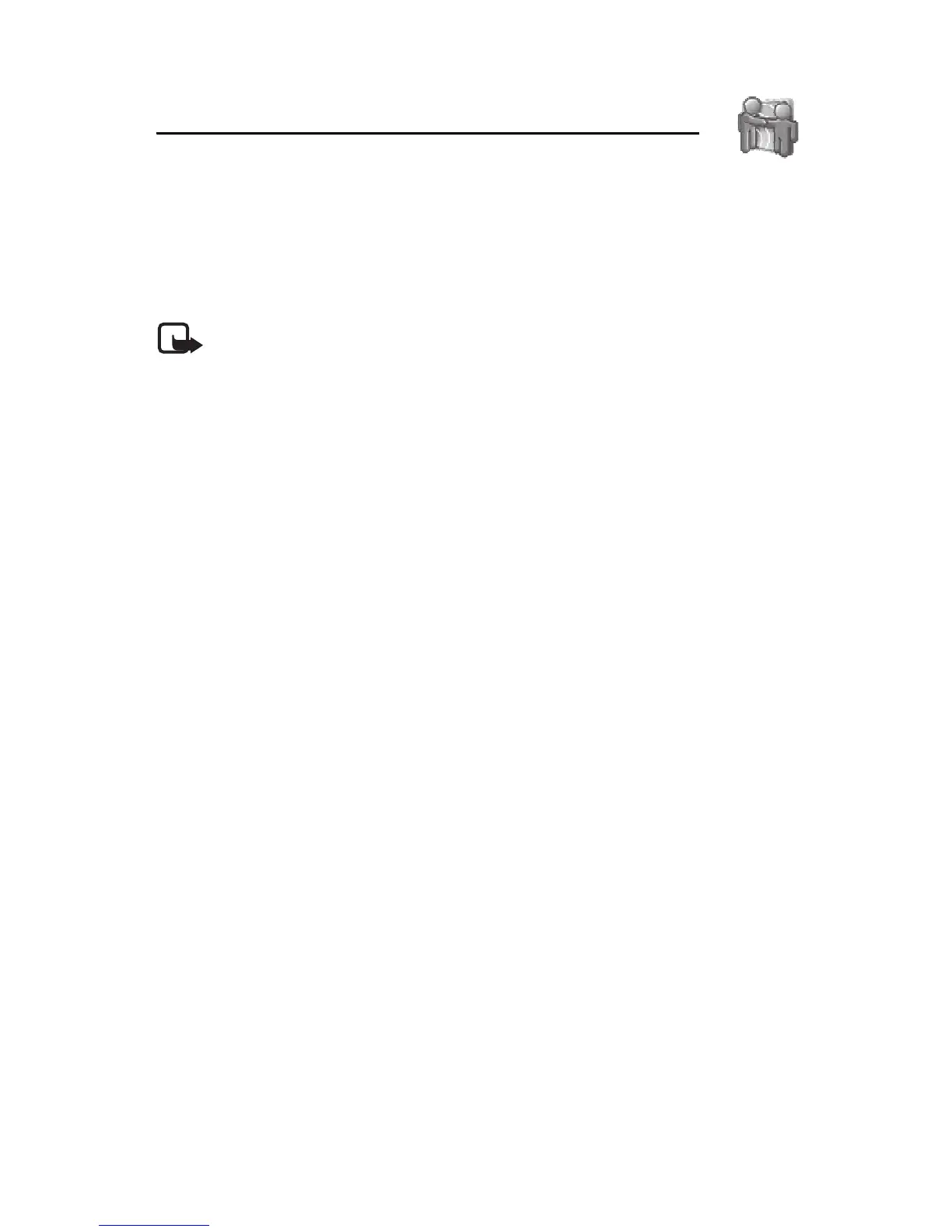Sensor
71
15. Sensor
With the Sensor application you can express yourself by creating a folio that may
contain text, images, media items, and a guestbook. After creating a folio you can
scan for other Sensor users. If you find users nearby, you can browse their folios
and send Sensor messages, media files, and guestbook entries. Sensor uses
Bluetooth technology and it is free of charge.
Note: Most Sensor communication features require all parties to install
the Sensor application.
Select Menu > Sensor and from the available options:
Sensor: inactive or Sensor: active — to activate or inactivate the application
Scan now — to find and browse the Sensor folios of others and Bluetooth devices
within range. The scanning time and range may vary depending on the
environment you are in and the number of Bluetooth devices found.
My folio — to create, edit, and view your folio that other users will see.
My collection — to view downloaded and collected folios of other Sensor users.
You can check if any Sensor users are currently nearby and send them messages
or write entries to their guestbook. You may choose to block all communication
with a user or remove a block that you have previously set.
Messages — to view messages that Sensor users have sent to you
