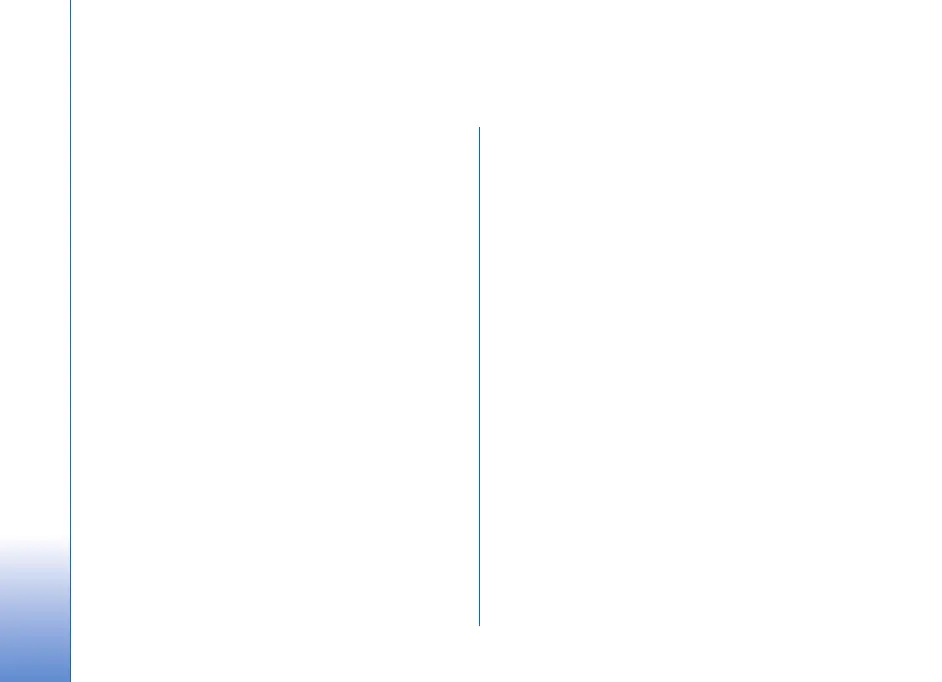Copyright © 2007 Nokia. All rights reserved.
Contents
2
Contents
For your safety ......................................................... 7
General information.............................................. 10
Access codes .................................................................................... 10
Lock code....................................................................................... 10
PIN codes....................................................................................... 10
PUK codes...................................................................................... 10
Barring password......................................................................... 10
Nokia support and contact information .................................. 11
Get started ............................................................. 12
Insert a (U)SIM card and battery ............................................... 12
Charge the battery ......................................................................... 13
Switch the phone on or off ......................................................... 14
Set time and date........................................................................... 14
Normal operating position........................................................... 14
Configuration settings .................................................................. 15
Your phone............................................................. 16
Keys and parts ................................................................................. 16
Standby mode.................................................................................. 17
Active standby.............................................................................. 17
Indicators .......................................................................................... 17
Scroll and select.............................................................................. 18
Mark and unmark items ............................................................ 18
Menu .................................................................................................. 18
Welcome application..................................................................... 19
Help .................................................................................................... 19
Volume control................................................................................ 20
Keypad lock (keyguard)................................................................. 20
Quick cover....................................................................................... 20
Multimedia key ............................................................................... 21
Attach a wrist strap ....................................................................... 21
Connect a compatible headset ................................................... 21
Connect a USB data cable ........................................................... 21
MicroSD card slot........................................................................... 22
Call functions ......................................................... 23
Make a call ....................................................................................... 23
Speed dialing................................................................................ 23
Voice dialing and voice commands........................................ 23
Make a conference call (network service) ........................... 24
Answer or reject a call .................................................................. 24
Answer a video call..................................................................... 25
Call waiting (network service)................................................. 25
Options during a call.................................................................. 25
Video calls......................................................................................... 26
Video sharing ................................................................................... 27
Video sharing requirements ..................................................... 27
Settings.......................................................................................... 27
Share video ................................................................................... 28