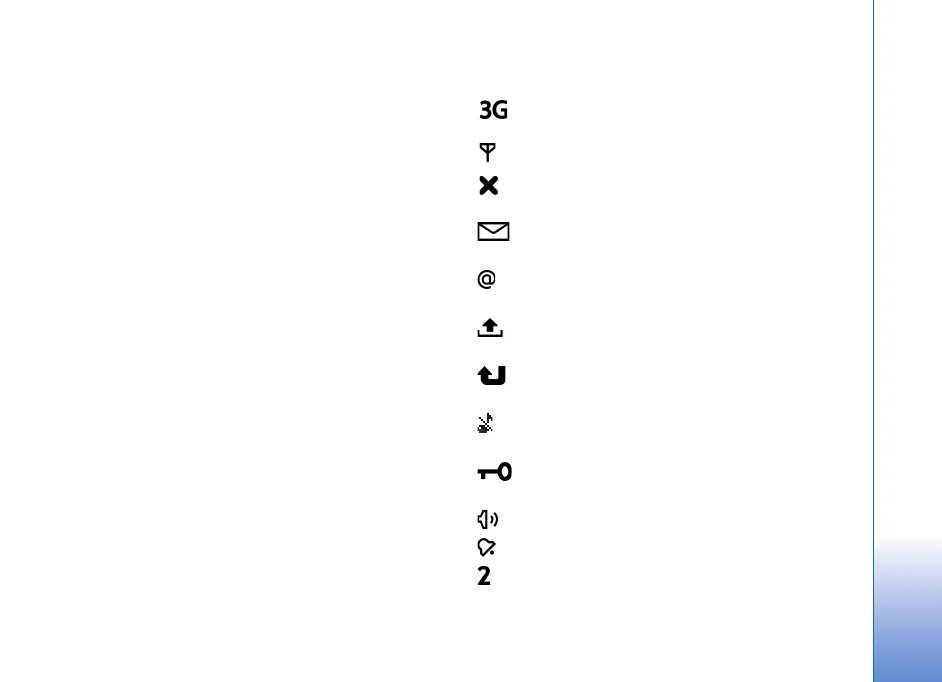Copyright © 2007 Nokia. All rights reserved.
Your phone
17
Standby mode
When you have switched on the phone, and it is registered
to a network, the phone is in the standby mode and ready
for use.
To change the profile, press the end key, and select a
profile.
To open the list of last dialed numbers, press the call key.
To use the voice commands or voice dialing, press and hold
the right selection key.
To start a connection to the web, press and hold 0.
Active standby
When active standby is enabled, you can use the main
display for fast access to frequently used applications. To
select whether the active standby is shown, select Menu >
Settings > Settings > General > Personalisation >
Standby mode > Active standby > On or Off.
To access active standby applications, scroll up or down,
then scroll to the application, and select it. In active
standby the default applications are shown across the top
of the active standby area, and calendar, to-do, and player
events are listed below. To select an application or event,
scroll to it, and select it.
Indicators
The phone is connected to a UMTS network.
The phone is connected to a GSM network.
The phone is in offline mode and not connected
to a cellular network.
You have received one or several messages to the
Inbox folder in Messaging.
You have received new e-mail in your remote
mailbox.
There are messages waiting to be sent in Outbox.
See “Outbox,” p. 36.
You have missed calls. See “Recent calls,” p. 29.
Shown if Ringing type is set to Silent. See
“Profiles,” p. 67.
The phone keypad is locked. See “Keypad lock
(keyguard),” p. 20.
The loudspeaker is activated.
An alarm is active.
The second phone line is being used. See Line in
use in “Call,” p. 73.