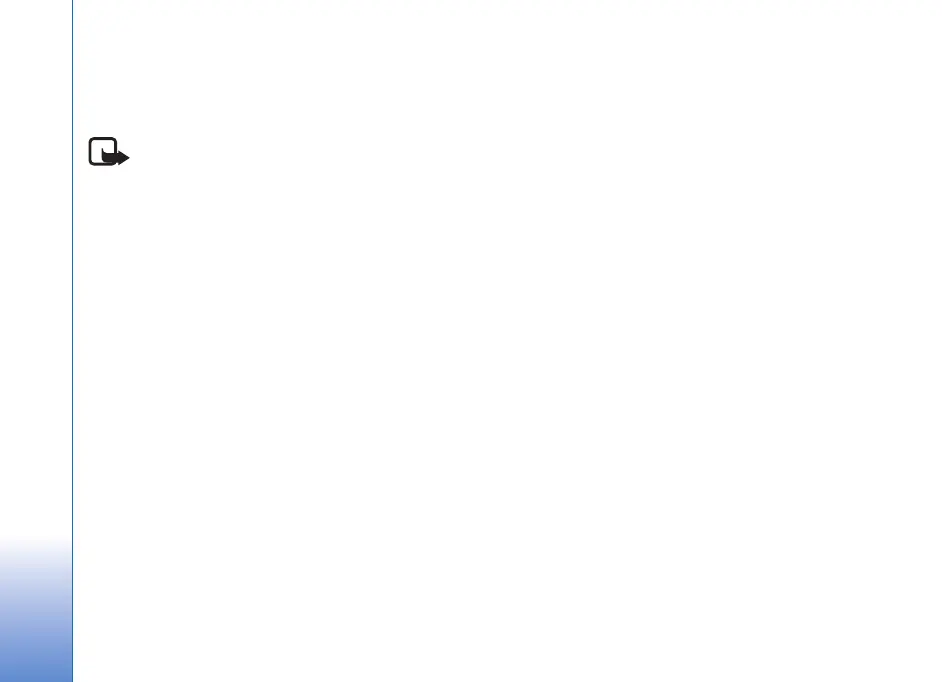Copyright © 2007 Nokia. All rights reserved.
Call functions
24
Make a voice dialing call
Voice tags are sensitive to background noise. Use voice
tags in a quiet environment.
Note: Using voice tags may be difficult in a noisy
environment or during an emergency, so you
should not rely solely upon voice dialing in all
circumstances.
1 In the standby mode, press and hold the right selection
key. A short tone is played, and Speak now is
displayed.
If you are using a compatible headset with the headset
key, press and hold the headset key.
2 Speak the voice command clearly. The phone plays the
voice command of the best match. After 1.5 seconds,
the phone dials the number; if the result is not the
correct one, before dialing scroll to another entry.
Using voice commands to carry out a phone function is
similar to voice dialing. See “Voice commands,” p. 68.
Make a conference call (network
service)
1 Make a call to the first participant.
2 To make a call to another participant, select Options >
New call. The first call is automatically put on hold.
3 To join the first participant in the conference call when
the new call is answered, select Options > Conference.
• To add a new person to the call, repeat step 2, and
select Options > Conference > Add to conference.
The phone supports conference calls between a
maximum of six participants, including yourself.
• To have a private conversation with one of the
participants, select Options > Conference >
Private. Select a participant and Private. The
conference call is put on hold on your phone. The
other participants can still continue the conference
call. To return to the conference call, select
Options > Add to conference.
• To drop a participant, select Options >
Conference > Drop participant, scroll to the
participant, and select Drop.
4 To end the conference call, press the end key.
Answer or reject a call
To answer a call when the fold is open, press the call key.
To answer a call when the fold is closed, open the fold, and
the call is answered automatically.
To not answer calls automatically when opening the fold,
select Menu > Settings > Settings > General > Cover
display > Answer if fold opened > No.
