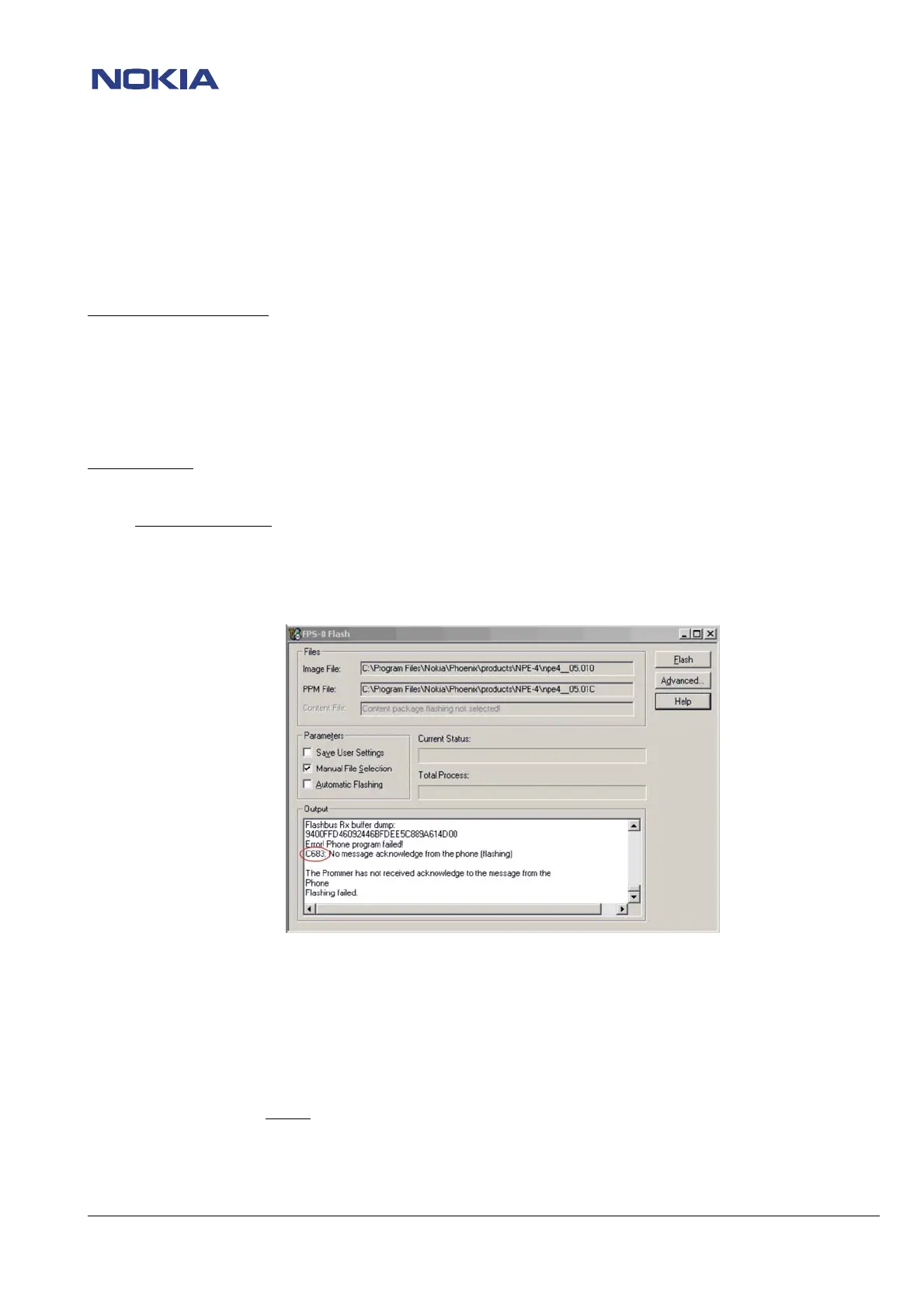CONFIDENTIAL
10 (29)
NPE-4 6310/NPL-1 6310i Repair Hints
Customer Care Europe, Middle East & Africa Version 3.0 Approved
SCCE Training Group Date 22.04.2003
© NMP 2003
Checked by:
SCCE Training Group
Approved by:
SCCE
Totally dead
The first thing to do in this case is to make a kind of precheck.
This should be done in the following order:
Check current consumption
After switching on the phone, the current consumption is initially around 120 mA for a few seconds.
Afterwards current lowers to around 70 mA (again for a few seconds) and finally goes down to 1-3 mA (sleepmode).
In cases where the phones have a current consumption around 11mA – 24 mA for about 32 seconds, the indication is
that flash (D450) or bluetooth module (V130) are empty or defective.
Flash the phone
The result of the flash procedure helps to encircle the reason for the fault and sometimes to solve the problem.
So it is absolutely necessary
in this case to flash the phone before starting any repair action.
In the best case flash is only “empty”. The phone should “go on” after a succesful flash update.
- If the flash update is not succesful, check error messages of the failed flash update (see picture below).
Possible error message:
The failure codes C683 or C686 indicate in most cases a defective bluetooth module V130 (D200 & D400 also possible).
Other failure code messages give no certain indication about any defective component.
Flash (D450), UEM (D200), UPP (D400) or other defective components could distinguish the same or similar failure
messages.
Therefore, absolutely independently from the flash failure message and in every case after precheck procedure,
some voltages and signals should
be checked to encircle the failure source.
Do not change the flash (D450) or bluetooth module (V130) before ensuring that following voltages and signals are OK!
