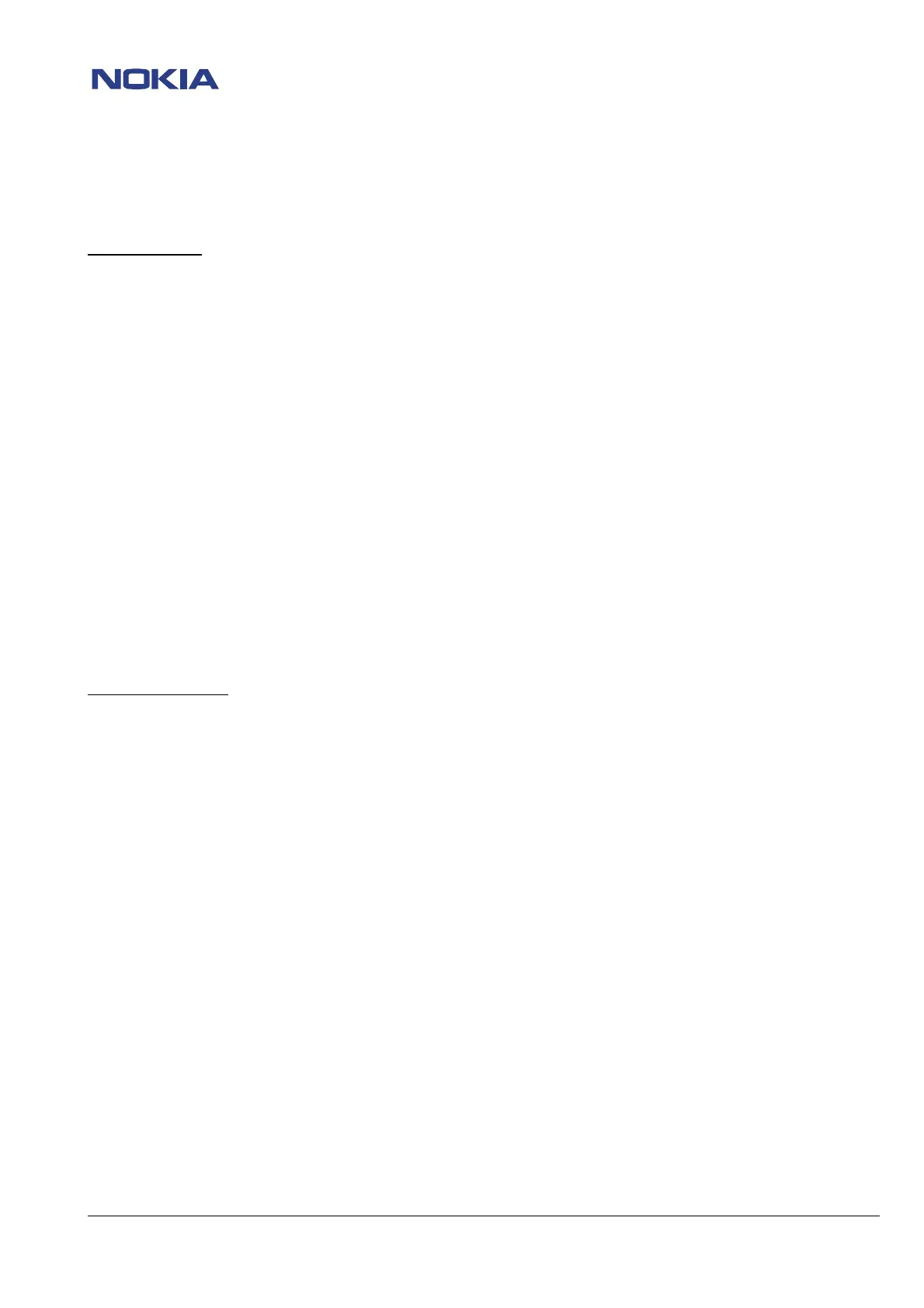CONFIDENTIAL
14 (29)
NPE-4 6310/NPL-1 6310i Repair Hints
Customer Care Europe, Middle East & Africa Version 3.0 Approved
SCCE Training Group Date 22.04.2003
© NMP 2003
Checked by:
SCCE Training Group
Approved by:
SCCE
No service
Memory problem
Set phone to local mode with Phoenix.
Check RX calibration in GSM/PCN in Menu Tuning/RX Calibration.
If not ok, refer to chapter No Service/No RX.
Check TX power in GSM/PCN in Menu Tuning/TX power.
If not ok, refer to chapter No Service/No TX.
If RX and TX OK, insert Test-SIM and set phone to normal mode and start a Test call
- If not ok, make a SW update and try connecting again.
- If the fault persists after SW update, rewrite IMEI and SIMLock settings.
Note! Rewrite SIMlock and IMEI data by use of NOKIA SECURITY PASSWORD and make a SW-update again, if the
procedure is permitted to you (See General SB–037).
No Service → no RSSI
Set the RF generator to GSM 942.4 MHz at channel 37, RF level –55 dBm and also the phone to the same frequency and
channel.
Check System Clk = 26 MHz at C752 (how to check see figure “26 MHz” at chapter “Drop calls” on page 12).
- If not ok, check VR3 = 2.8 VDC at C602 and Vcon (AFC) = 1.25 – 2.3 V, if ok change 26 MHz osc. G740.
Otherwise, go to next step.
Check RFClk 13 MHz at C424 (how to check see figure “13 MHz” at chapter “Drop calls” on page 12).
- If not ok, check / change Hagar N600.
Check RX I/Q signals at C721 and C722 as described on next page (see picture below).
