Hall sensor troubleshooting
Troubleshooting flow
1 When the phone is on and has been closed for approx. 1 minute - open the phone. The phone shall be
active (Menu shown).
2 Check the voltage at R2407 (the hall sensors and the resistor forms a NOR gate). It should be approx. 1.8V
when the phone is closed. When it approx. 15mm open, hall sensor 1 should be active an drop the voltage
to 0V. At about 22mm of opening the hall sensor 2 shall be active low and remain so until the phone is
fully open at 30mm. Replace faulty hall sensors.
3 If the fault remains - replace the PWB.
4 If the problem remains - check the magnet.
RM-240
BB Troubleshooting and Manual Tuning Guide
Issue 1 COMPANY CONFIDENTIAL Page 3 –27
Copyright © 2007 Nokia. All rights reserved.
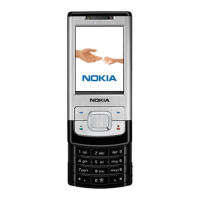
