Table of Contents
RF self tests in Phoenix ..........................................................................................................................................4–5
General RF troubleshooting ..................................................................................................................................4–6
Introduction to RF troubleshooting ................................................................................................................4–6
RF key components ...........................................................................................................................................4–6
Non-replaceable RF components.....................................................................................................................4–7
Auto tuning for BB5.0 ............................................................................................................................................4–8
General voltage checking ......................................................................................................................................4–9
Receiver troubleshooting ................................................................................................................................... 4–12
Introduction to receiver (RX) troubleshooting............................................................................................ 4–12
GSM RX chain activation for manual measurements/GSM RSSI measurement ........................................ 4–12
WCDMA RX chain activation for manual measurement/WCDMA RSSI measurement............................... 4–13
Transmitter troubleshooting ............................................................................................................................. 4–14
General instructions for transmitter (TX) troubleshooting........................................................................ 4–14
GSM transmitter troubleshooting................................................................................................................. 4–14
WCDMA transmitter troubleshooting ........................................................................................................... 4–17
Bluetooth and FM radio troubleshooting ......................................................................................................... 4–18
Bluetooth troubleshooting ........................................................................................................................... 4–18
FM radio troubleshooting.............................................................................................................................. 4–19
List of Figures
Figure 14 Auto tuning concept with CMU200......................................................................................................4–9
Figure 15 General voltage checking test points (main board, top side) ....................................................... 4–11
Figure 16 RX Control window with example settings ..................................................................................... 4–13
Figure 17 Typical readings ................................................................................................................................. 4–16
Figure 18 Troubleshooting diagram: Bluetooth .............................................................................................. 4–18
RM-240
RF troubleshooting
Issue 1 COMPANY CONFIDENTIAL Page 4 –3
Copyright © 2007 Nokia. All rights reserved.
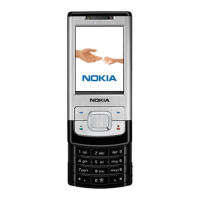
