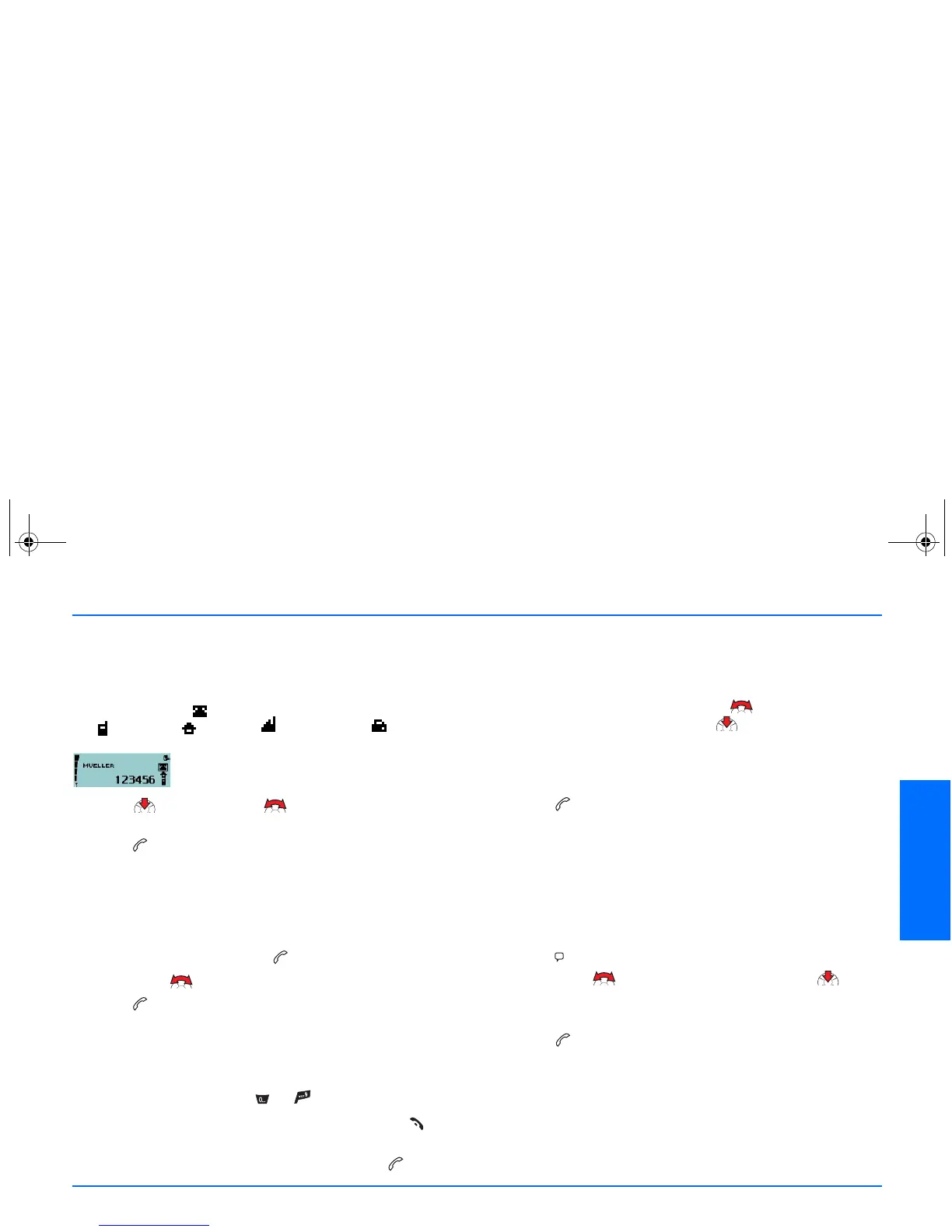Redialling
19
English
y
You can add as many as five phone numbers to an entry in
the phone book with different symbols added to
differentiate the entries. The first number saved under a
name is automatically set as the default number and is
indicated with (General). Other number types are
(Mobile), (Home), (Office), and (Fax).
To call any one of the other numbers
stored for a name:
a
Press and scroll with to the desired symbol or
phone number.
a
Press to dial the number.
Redialling
To redial a number you have recently dialled, you can view a list
of up to 10 numbers that you have last called or attempted to
call.
a
In the standby display, press ,
a
Scroll with to the desired number or name.
a
Press to dial the number.
Making a call using the keypad
You can also make a call by keying in a phone number.
a
In the standby display, key in the desired phone number by
pressing the number keys to .
a
If you have keyed in the number incorrectly, press to
delete it.
a
To call the number shown on the display, press .
Using the Navi
TM
wheel to make a call
You can use the Navi
TM
wheel to enter a phone number and
make a call.
a
In the standby display, scroll with to the first number
in the phone number and press to select it.
a
Repeat this step for the other numbers making up the
desired number until the complete phone number is shown
on the display.
a
Press to call the number.
List of favourites
You may enter up to 15 names assigned to phone numbers in
your phone book in this list. The list of favourites is provided for
your convenience to allow you to quickly access numbers you
frequently call.
To view the list from the standby display,
a
Press .
a
Scroll with to the desired entry and press to
select it.
a
Follow the instructions shown on the display.
a
Press to dial the number.
"
